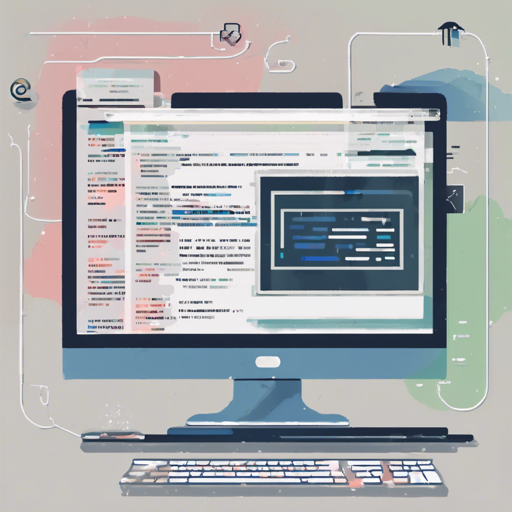Maintaining clean and efficient styles is crucial for web development, and PostCSS UnCSS is here to help by removing those pesky unused CSS rules! In this article, we will guide you through the steps to set up PostCSS UnCSS and optimize your stylesheets for a cleaner codebase.
What is PostCSS UnCSS?
PostCSS UnCSS is a plugin that utilizes the UnCSS tool to eliminate unused CSS from your stylesheets. It supports filtering selectors based on HTML files and even JavaScript-injected CSS!
Before You Start: Installation
To use PostCSS UnCSS, you first need to install it along with UnCSS. Here’s how you can do it:
npm install postcss-uncss uncssKeep in mind that you need to pay attention to the MAJOR and MINOR version numbers of PostCSS UnCSS, which correspond to those of UnCSS. The PATCH version may differ.
Setting Up Your Configuration
To use PostCSS UnCSS, you must configure it within your JavaScript environment. Here is a basic usage example:
postcss([
require('postcss-uncss')
])Providing HTML Files and Ignoring Selectors
To specify which HTML files to parse for selectors and elements, use the html option, and if you want to ignore certain selectors, use the ignore option. Here’s a quick look at how to do this:
{
html: ['index.html', 'about.html', 'team*.html'],
ignore: ['.fade']
}In this configuration, the plugin will look through the listed HTML files and ignore any styles related to the ‘.fade’ class, ensuring that user interactions that use this style won’t be affected.
Understanding the Process: An Analogy
Think of your website’s CSS like a wardrobe filled with clothes. Over time, you gather items that you like but never wear. PostCSS UnCSS acts like a meticulous organizer that helps you go through your wardrobe (stylesheets) to determine what pieces you actually use (HTML selectors). It checks each item, and if it hasn’t been worn (referenced in your HTML), it gets removed, keeping your wardrobe neat and functional!
Troubleshooting Tips
- Problem: Some styles are still being applied.
Make sure the selectors in your HTML actually match those in your CSS. If they are missed during the scanning, consider adding them to the ignore list for UnCSS. - Problem: The build process fails.
Double-check your installation process and ensure that both PostCSS UnCSS and UnCSS are correctly installed and that you are using compatible versions.
For more insights, updates, or to collaborate on AI development projects, stay connected with fxis.ai.
Conclusion
By integrating PostCSS UnCSS, you can enhance the efficiency of your stylesheets, leading to better website performance and aesthetics. Remember, clean CSS means a cleaner, faster web experience for your users!
At fxis.ai, we believe that such advancements are crucial for the future of AI, as they enable more comprehensive and effective solutions. Our team is continually exploring new methodologies to push the envelope in artificial intelligence, ensuring that our clients benefit from the latest technological innovations.