Welcome to this comprehensive guide on utilizing the PyCNN library for image processing through Cellular Neural Networks (CNN). Whether you are a seasoned programmer or a beginner looking to venture into the world of image processing, this article will help you navigate through PyCNN and make the most out of its functionalities.
What are Cellular Neural Networks?
Cellular Neural Networks (CNN), unlike conventional neural networks, allow communication only between neighboring units. This parallel computing paradigm, proposed in 1988, is primarily used for real-time image processing—performing tasks at frame rates (10,000 frames) that traditional digital processors cannot achieve.
Installing the PyCNN Library
Before diving into the examples, ensure that you have all the necessary dependencies. The PyCNN library is compatible with Python 2.7 and Python 3.3. Here are the libraries you need to install:
- Pillow: 3.3.1
- Scipy: 0.18.0
- Numpy: 1.11.1 + mkl
You can install Scipy and Numpy using binaries provided here.
Basic Usage
Start by importing the library to your Python environment:
from pycnn import PyCNNNext, initialize a PyCNN object:
cnn = PyCNN()Image Processing Examples
The following examples demonstrate various image processing techniques using PyCNN. Let’s explore them one by one.
{/* Analogy */}Imagine a painter working on a canvas. Each brush stroke creates a unique pattern or design, just as each function in PyCNN applies a specific transformation to an image. The templates act like color palettes that help the painter decide how to add depth, detail, or texture to their work. In this case, you are the artist using the available tools to create wonderful images through the capability of Cellular Neural Networks.
Example 1: Edge Detection
In this example, we’ll use the edge detection feature:
cnn.edgeDetection('images/input1.bmp', 'images/output1.png')Components:
- Input Image:
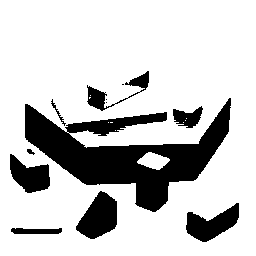
- Output Image:
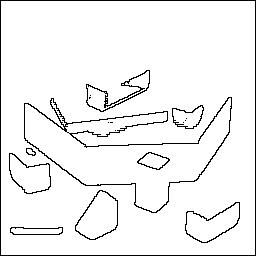
Example 2: Grayscale Edge Detection
You can also perform grayscale edge detection:
cnn.grayScaleEdgeDetection('images/input1.bmp', 'images/output2.png')More Techniques
You can explore other techniques like corner detection, diagonal line detection, logic NOT inversion, and optimal edge detection, using similar commands:
- Corner Detection:
cnn.cornerDetection('images/input1.bmp', 'images/output3.png') - Diagonal Line Detection:
cnn.diagonalLineDetection('images/input1.bmp', 'images/output4.png') - Inversion (Logic NOT):
cnn.inversion('images/input1.bmp', 'images/output5.png') - Optimal Edge Detection:
cnn.optimalEdgeDetection('images/input3.bmp', 'images/output6.png')
Troubleshooting
If you encounter issues while using PyCNN, here are some ideas to troubleshoot:
- Check if all dependencies are correctly installed and compatible versions are used.
- Ensure that your input images exist in the specified directory.
- No output images? Verify your output paths and file permissions.
- Consult the template library for common image processing techniques.
For more insights, updates, or to collaborate on AI development projects, stay connected with fxis.ai.
Conclusion
With the PyCNN library and the knowledge of techniques discussed in this article, you can explore the vast realm of image processing through Cellular Neural Networks. Remember, whether you are converting images using edge detection or applying various filters, the world is your canvas.
At fxis.ai, we believe that such advancements are crucial for the future of AI, as they enable more comprehensive and effective solutions. Our team is continually exploring new methodologies to push the envelope in artificial intelligence, ensuring that our clients benefit from the latest technological innovations.

