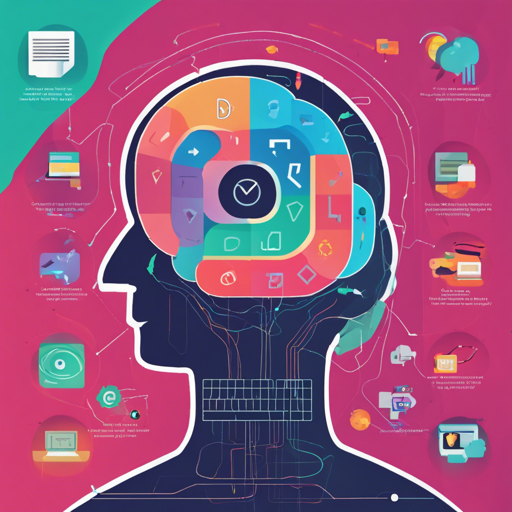Welcome to the world of continual learning! If you’re interested in pushing the boundaries of AI, you might want to explore PyContinual, an easy and extendable framework designed specifically for the purpose of continual learning. In this guide, we’ll walk you through how to use this framework effectively, along with troubleshooting tips to overcome common hurdles.
Getting Started with PyContinual
Starting with PyContinual is a breeze. The framework allows you to easily switch between different models, training methods, and tasks. Let’s break down the steps to get you on your way:
1. Cloning the Repository
Begin by cloning the repository if you have not done so already:
git clone https://github.com/ZixuanKe/PyContinual2. Change the Baseline, Backbone, and Task
Here’s a simple command to get you started with your desired configurations:
python run.py --bert_model bert-base-uncased --backbone bert_adapter --baseline ctr --task asc --eval_batch_size 128 --train_batch_size 32 --scenario til_classification --idrandom 0 --use_predefine_argsThink of this command like ordering a custom sandwich at your favorite deli. You can choose the type of bread (backbone), the spread (baseline), and the filling (task). Each option customizes your sandwich according to your preference!
Understanding the Structure
PyContinual is structured intuitively to facilitate ease of use and extension. Here’s how the architecture looks:
- res: Contains all results.
- .data: Contains raw data.
- .dataloader: The section for different data loaders.
- .approaches: The core code for training.
- .networks: Where the model architecture is defined.
To extend the framework, simply write your custom .dataloader, .networks, and .approaches as needed, and you’re ready to go!
Performance Insights
With robust support for language and image datasets, PyContinual is up to the task for various continual learning scenarios like Task Incremental Learning and Domain Incremental Learning. And don’t forget to explore the added bonuses such as multi-node training!
Troubleshooting Common Issues
Even with the best tools, hiccups can happen. Here are some common issues users have encountered, along with troubleshooting ideas:
- Issue: Failed to download model.
Solution: Ensure you have a stable internet connection and try re-running the command. - Issue: Code returns a memory overload error.
Solution: Lower the batch size in your command. Sometimes less is more! - Issue: Unexpected errors in training steps.
Solution: Review the configurations to ensure that they align with the supported options in the framework.
For more insights, updates, or to collaborate on AI development projects, stay connected with fxis.ai.
Conclusion
With its user-friendly interface and robust capabilities, PyContinual is perfect for those interested in diving into continual learning. At fxis.ai, we believe that such advancements are crucial for the future of AI, as they enable more comprehensive and effective solutions. Our team is continually exploring new methodologies to push the envelope in artificial intelligence, ensuring that our clients benefit from the latest technological innovations.