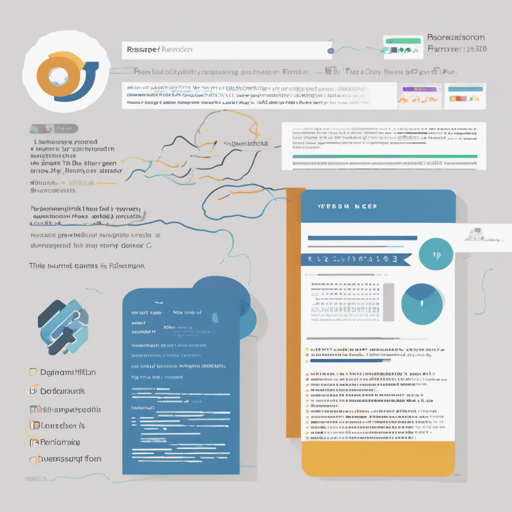Welcome to the world of automated resume parsing! If you’re tired of manually sifting through resumes to gather crucial information, then Pyresparser might just be your new best friend. This powerful yet straightforward tool helps you extract vital details from resumes with ease. Below, we’ll delve into how you can set it all up, along with some troubleshooting tips to guide your journey.
What is Pyresparser?
Pyresparser is a Python package designed specifically for extracting information from resumes. Built using innovative programming techniques, it can effortlessly gather elements like names, emails, skills, college information, experience, and more from PDF and DOCX files.
Installation
Follow these simple steps to install Pyresparser:
- First, open your terminal and run:
pip install pyresparserpython -m spacy download en_core_web_smpython -m nltk.downloader wordspython -m nltk.downloader stopwordsSupported File Formats
With Pyresparser, you can work with the following formats on all operating systems:
- DOCX
- For DOC files, install textract.
Usage
Using Pyresparser in your Python project is as easy as pie. Here’s a quick analogy to clarify the process:
Think of Pyresparser as a digital chef. Just as a chef needs the right ingredients to prepare a gourmet meal, Pyresparser needs the correct files (your resumes) to extract the desired information (name, email, skills, etc.).
To initiate the process, import the parser and provide the path to your resume file like so:
from pyresparser import ResumeParser
data = ResumeParser('path/to/resume/file').get_extracted_data()This simple line of code hands over your resume to our digital chef who will prepare the information you seek!
CLI Usage
If you prefer command line interfaces, Pyresparser offers an easy-to-use CLI:
usage: pyresparser [-h] [-f FILE] [-d DIRECTORY] [-r REMOTEFILE]
[-re CUSTOM_REGEX] [-sf SKILLSFILE] [-e EXPORT_FORMAT]Here, you can specify various flags to customize your extraction process, such as which file to extract or a directory containing multiple resumes.
Understanding the Result
Once the parsing is done, you’ll receive a structured output. It’s like receiving a neatly arranged platter of data, including:
- College Name
- Company Names
- Degree
- Skills
- Total Experience
Troubleshooting
While everything should run smoothly, you might encounter a few hitches along the way. Here are some common issues and their solutions:
- Issue: Pyresparser fails to recognize my PDF/DOCX files.
Solution: Ensure that the files are not corrupted and are formatted correctly. For DOC files, don’t forget to install textract. - Issue: Not all information is extracted.
Solution: Adjust the settings or ensure your resume is well-formatted. Sometimes, unconventional layouts can confuse the parser.
For more insights, updates, or to collaborate on AI development projects, stay connected with fxis.ai.
Conclusion
At fxis.ai, we believe that such advancements are crucial for the future of AI, as they enable more comprehensive and effective solutions. Our team is continually exploring new methodologies to push the envelope in artificial intelligence, ensuring that our clients benefit from the latest technological innovations.
Happy parsing!