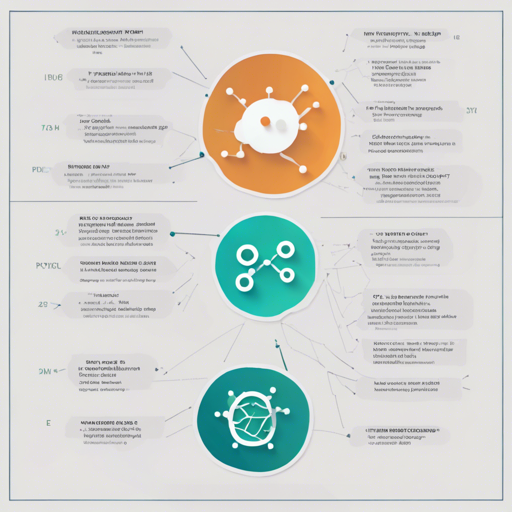Welcome to your comprehensive guide on utilizing PyTorch Tabular, a powerful framework designed for making deep learning with tabular data easy and efficient. In this article, we will walk you through the installation process, usage examples, and troubleshooting tips to help you get the most out of this incredible tool.
Installation
To get started with PyTorch Tabular, you’ll first need to install PyTorch. Make sure to select the right CUDA version for your machine from the official site.
Once PyTorch is installed, you can easily set up PyTorch Tabular by running one of the following commands in your terminal:
pip install -U "pytorch_tabular[extra]"for the complete library with additional dependencies.pip install -U "pytorch_tabular"for the bare essentials.
If you’d like to dive deeper, you can clone the public repository:
git clone git@github.com:manujosephv/pytorch_tabularThen navigate into the folder and install by running:
cd pytorch_tabular
pip install .[extra]Documentation
For a complete reference, including tutorials and examples, visit the official documentation.
Available Models
PyTorch Tabular comes with a suite of models to cater to various use cases. Here’s a quick overview:
- FeedForward Network with Category Embedding
- Neural Oblivious Decision Ensembles
- TabNet
- Mixture Density Networks
- TabTransformer
- Gated Additive Tree Ensemble (GATE)
- DANETs: Deep Abstract Networks for Classification and Regression
Using PyTorch Tabular
Now, let’s dive into a typical usage scenario. Think of PyTorch Tabular as a chef’s kitchen where different ingredients (data) can be used to whip up various delicacies (models). Here’s a simple recipe:
from pytorch_tabular import TabularModel
from pytorch_tabular.models import CategoryEmbeddingModelConfig
from pytorch_tabular.config import DataConfig, OptimizerConfig, TrainerConfig, ExperimentConfig
data_config = DataConfig(
target=["target"],
continuous_cols=num_col_names,
categorical_cols=cat_col_names,
)
trainer_config = TrainerConfig(
auto_lr_find=True,
batch_size=1024,
max_epochs=100,
)
optimizer_config = OptimizerConfig()
model_config = CategoryEmbeddingModelConfig(
task="classification",
layers="1024-512-512",
activation="LeakyReLU",
learning_rate=1e-3,
)
tabular_model = TabularModel(
data_config=data_config,
model_config=model_config,
optimizer_config=optimizer_config,
trainer_config=trainer_config,
)
tabular_model.fit(train=train, validation=val)
result = tabular_model.evaluate(test)
pred_df = tabular_model.predict(test)
tabular_model.save_model("examples/basic")
loaded_model = TabularModel.load_model("examples/basic")
Understanding the Code Through Analogy
Imagine you are constructing a multi-layer cake where each layer is a unique part of the model configuration. The ingredients you gather (data configurations) determine how each layer will taste (the model’s performance). Here’s how to interpret the code step by step:
- DataConfig: Think of this as selecting the flour and sugar (features) for your cake. You need to define what goes into your cake (your target and features).
- TrainerConfig: This is like setting the oven temperature and baking time—essential for ensuring your cake rises perfectly.
- ModelConfig: Here, you determine the number of layers, their sizes, and what flavors (activations) will be used to make your cake unique.
- TabularModel: This is the actual baking process where your ingredients come together to form the cake. You’ll then let it cool, evaluate its taste, and save it for later!
Troubleshooting Tips
If you encounter issues while using PyTorch Tabular, here are a few troubleshooting steps:
- Check that you have the correct version of PyTorch installed.
- Ensure your data is formatted correctly, particularly categorical and continuous columns.
- Verify that your model configurations suit your dataset.
- Inspect error messages closely; they will often provide clues to the problem.
For more insights, updates, or to collaborate on AI development projects, stay connected with fxis.ai.
Conclusion
At fxis.ai, we believe that such advancements are crucial for the future of AI, as they enable more comprehensive and effective solutions. Our team is continually exploring new methodologies to push the envelope in artificial intelligence, ensuring that our clients benefit from the latest technological innovations.