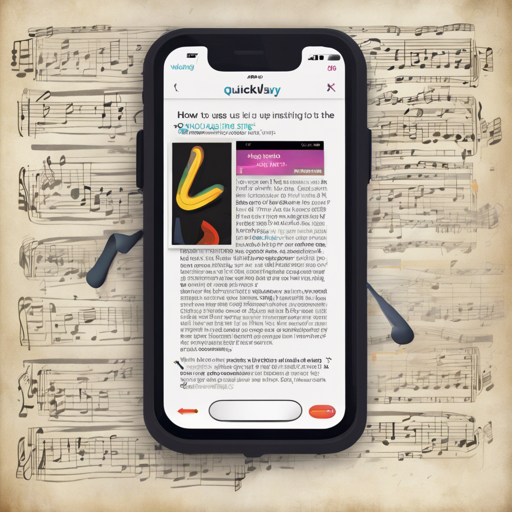Do you ever find yourself singing along to your favorite song but can’t recall the lyrics? Well, say goodbye to those awkward moments with QuickLyric! This excellent Android app instantly fetches lyrics for the songs you listen to, makes multitasking a breeze, and offers a sleek user-friendly experience. Let’s dive into how to effectively use QuickLyric, troubleshoot common issues, and enjoy it to its fullest!
Getting Started with QuickLyric
First things first, you’ll need to install QuickLyric. Here’s a roadmap for your journey:
- Visit the Google Play Store or F-Droid to download the app.
- Once downloaded, open QuickLyric and give the app permission to access your device’s audio.
- Now, just play your favorite song. QuickLyric will automatically detect it and fetch the lyrics for you in a jiffy!
Exploring QuickLyric Features
QuickLyric is not just fast; it’s smart! Here are some features that enhance your lyrical experience:
- Instant Lyrics: The app instantly shows you the lyrics of the song currently playing.
- Karaoke Mode: Sing your heart out with the available Karaoke mode for selected songs!
- Batch Download: Download lyrics for all your music in a few minutes and enjoy them offline.
- Multi-Language Support: QuickLyric supports more than 15 languages, making it accessible for everyone!
- System Integration: It works seamlessly with apps like Shazam or Soundhound for easy access to lyrics.
A Quick Analogy: QuickLyric As Your Personal Lyrical Butler
Picture this – you are hosting a party, and your friends are singing along to your music playlist. But the lyrics are either hidden under a pile of paperwork or, even worse, you don’t remember them at all. QuickLyric serves as your personal butler, instantly fetching the lyrics as guests request to sing their favorite tracks. Just like a butler would serve your guests efficiently, QuickLyric provides lyrics promptly without any hassle, making you look like the most well-organized host ever!
Troubleshooting Common Issues
While QuickLyric is a fantastic tool, you might run into some issues. Here are some common hiccups and how to solve them:
- No Lyrics Found: Ensure the song is currently playing. Sometimes, it takes a second for the app to recognize music. Pause and play it again if needed.
- Permissions Issue: Make sure you have given QuickLyric the necessary permissions to access your device’s audio.
- Lyrics Not Updating: Tap the Refresh button to manually fetch the lyrics after starting a new song.
For more insights, updates, or to collaborate on AI development projects, stay connected with fxis.ai.
Building QuickLyric
If you’re keen on modifying QuickLyric or digging deeper into its functionalities, follow these steps:
- Make sure you have the latest version of Gradle installed.
- Download the source code from the repository and edit API keys in the ‘com.geecko.QuickLyric.Keys’ file.
- Run the command
cd to the root of the project and execute $ gradle buildto compile.
Need More Help?
If you’re bilingual and want to contribute back to the project, you can assist in translating the app via Crowdin – it’s a great way to help the community!
At fxis.ai, we believe that such advancements are crucial for the future of AI, as they enable more comprehensive and effective solutions. Our team is continually exploring new methodologies to push the envelope in artificial intelligence, ensuring that our clients benefit from the latest technological innovations.