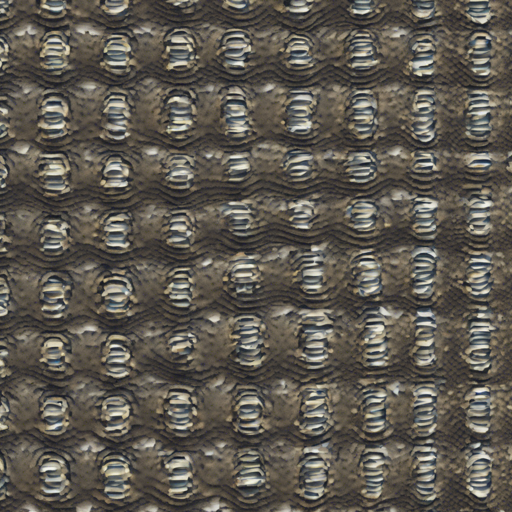Welcome to the exciting world of image processing! In this guide, we’ll take you through the steps needed to utilize RAISRA (Rapid and Accurate Image Super Resolution) effectively. If you’ve ever wondered how to enhance low-resolution images quickly and accurately, then this blog post is just for you!
Prerequisites
Before diving into the implementation, ensure you have the following packages installed. You can easily install most of them using pip:
Training Your Model
Now it’s time to train your RAISRA model!
- Place your high-resolution (HR) training images in the “train” directory.
- Run the training command:
- The model will learn from both the downscaled images and the original HR images. The learned filters will be saved as “filter.p” in the root directory.
- For retraining with previously saved Q and V matrices, execute:
python train.pypython train.py -q q.p -v v.pTesting Your Model
Next, let’s test the performance of your trained model:
- Place your low-resolution (LR) testing images in the “test” directory.
- Run the testing command to upscale the images:
- The results, now in HR, will be saved in the “results” directory.
- You can also use an alternative filter file if you choose to, such as:
python test.pypython test.py -f filters/filter_BSDS500Visualizing the Results
Visualization helps in understanding how well your model performs. Here’s how you can visualize different aspects:
- To visualize the learned filters:
- To visualize the RAISR image upscaling process:
python train.py -ppython test.py -pFor more specific needs, remember to use the help command:
python -h Understanding the Process through an Analogy
Imagine you are a talented painter. Your task is to recreate a low-resolution pixel art piece into a vibrant, high-resolution masterpiece. The training phase is like training your skills: you first observe the original piece closely, sketching it while also trying different techniques to improve. As you practice, you get better at replicating the details. Similarly, the RAISRA training utilizes high-resolution images to learn the best ways to upscale low-resolution images.
When you test your new technique with a low-resolution image, think of it as using your learned skills to create a refined version of another artwork. The results, saved in the “results” directory, mirror your painting skills showcased on canvas!
Troubleshooting Tips
Encounter any issues? Here are some troubleshooting ideas to guide you:
- Check your directory structure to ensure the “train” and “test” directories are correctly populated with the right images.
- Ensure all prerequisite packages are properly installed. You can reinstall using pip.
- If the filters aren’t saving or loading, double-check the file paths used in your commands.
- For enhanced support, consider visiting fxis.ai. Our experts can provide valuable insights.
For more insights, updates, or to collaborate on AI development projects, stay connected with fxis.ai.
Conclusion
At fxis.ai, we believe that such advancements are crucial for the future of AI, as they enable more comprehensive and effective solutions. Our team is continually exploring new methodologies to push the envelope in artificial intelligence, ensuring that our clients benefit from the latest technological innovations.