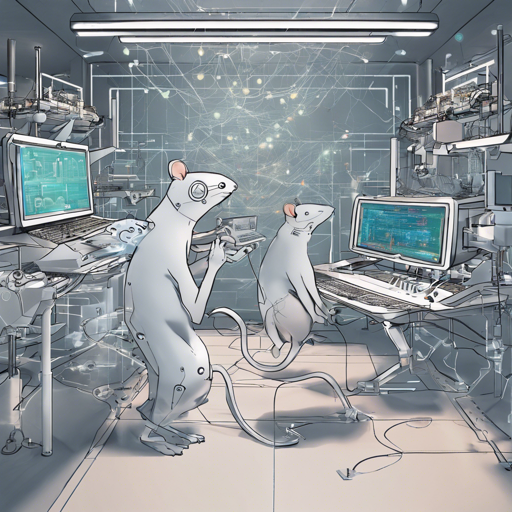RatInABox is a powerful toolkit designed for generating synthetic behavior and neural data, specifically tailored for various spatially and velocity-selective neuron types in complex environments. Whether you’re a researcher or a developer seeking to delve into artificial neural models, this article will guide you through the essentials of using RatInABox.
Getting Started with RatInABox
RatInABox provides a user-friendly interface and flexible options for simulating environments and agent behaviors. Here’s how you can get started:
Step 1: Installation
To install RatInABox, you need to have Python installed on your machine. Once that’s confirmed, follow these steps:
- Open your command line interface.
- To install the latest stable version, run:
$ pip install ratinabox$ git clone --depth 1 https://github.com/RatInABox-Lab/RatInABox.git$ cd RatInABox$ pip install -e .Step 2: Importing Necessary Classes
Once installed, you can import RatInABox into your Python project:
import ratinabox
from ratinabox.Environment import Environment
from ratinabox.Agent import Agent
from ratinabox.Neurons import PlaceCells, GridCellsUnderstanding the Core Classes
RatInABox consists of three core classes that allow you to create a simulation environment, an agent (the rat), and the neurons (the brain cells) that interact with the environment. Let’s break these down:
Analogy: The City, the Driver, and the Traffic Lights
Imagine a bustling city as your environment (the Environment() class), with various paths, parks, and buildings (akin to walls and objects). The driver, represented by the Agent() class, navigates through this city on a vehicle. The traffic lights and signs around the city symbolize the various neuron types (the Neurons() class) that may influence the driver’s behavior depending on their location and speed.
Just like a driver reacts to traffic conditions and signals, your agent in RatInABox interacts with its environment based on the defined parameters of movement and neuron behavior.
Common Features and Functionalities
RatInABox offers a wide range of features:
- Realistic Trajectories: Generate or import realistic trajectories for your rats navigating through complex environments.
- Neuronal Data Generation: Create artificial neuronal data for various cell types, such as Place Cells and Grid Cells.
- Multi-layer Networks: Build and train complex multilayer neural networks with generated data.
- Visualizations: Easily plot or animate trajectories and neuron activities for clear insights.
Troubleshooting Tips
If you encounter issues while using RatInABox, consider the following troubleshooting ideas:
- Ensure you have all the required dependencies installed.
- Check for any syntax errors in your code.
- Refer to the provided demos for examples similar to your use case.
- If you still need assistance, feel free to ask questions in the community or open an issue on the GitHub repository.
- For more insights, updates, or to collaborate on AI development projects, stay connected with fxis.ai.
Conclusion
In summary, RatInABox is an exceptional toolkit that empowers users to simulate and analyze synthetic behavior and neuronal data with ease. Its integration of complex environments, agents, and neuronal models makes it indispensable for researchers and developers alike.
At fxis.ai, we believe that such advancements are crucial for the future of AI, as they enable more comprehensive and effective solutions. Our team is continually exploring new methodologies to push the envelope in artificial intelligence, ensuring that our clients benefit from the latest technological innovations.