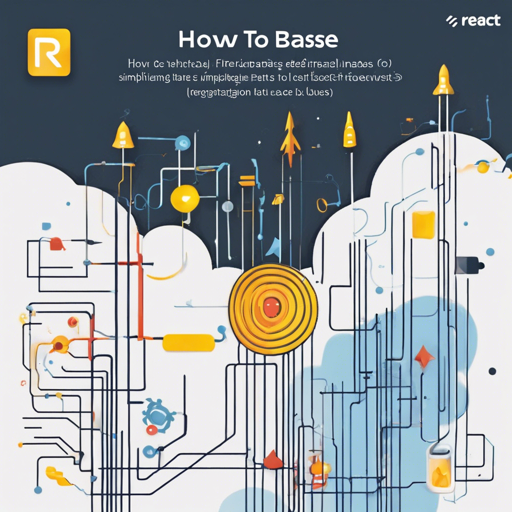When building modern applications, combining the strengths of React and Firebase has become a popular approach. However, integrating these two powerful tools can sometimes feel overwhelming. This is where re-base comes to the rescue! Think of re-base as a bridge that simplifies the connection between your React components and Firebase’s real-time database.
What is re-base?
Re-base serves as a middleman, allowing each React component to declare its data requirements in a clean and easy-to-understand way. This eliminates the hassle of data management and lets you focus on your application’s core functionality.
Why Choose re-base?
The development story of re-base is quite enlightening. Initially, there was a struggle to integrate Firebase into React applications comfortably, especially with established state management solutions like Flux. This challenge was met by recognizing that Firebase and Flux serve similar purposes. Eventually, we embraced the idea of syncing Firebase data directly with our React state, resulting in the birth of re-base.
Installing re-base
Getting started with re-base is simple. Just run the following command in your terminal:
bash
$ npm install --save re-base firebase
Understanding the API
Re-base offers several methods to bind your Firebase data easily:
- syncState: Two-way data synchronization between your component’s state and a Firebase endpoint.
- bindToState: One-way synchronization where updates from Firebase populate your state.
- listenTo: Listen for changes on a Firebase endpoint and execute a callback without binding to state.
- fetch: Securely retrieve data from Firebase without setting up listeners.
- post: Update a Firebase endpoint with new data.
- remove: Delete data from a Firebase endpoint.
How It Works – An Analogy
Think of re-base as a translator at a global summit. Each country (your React components) has its own native language (state), and the summit will rely on effective communication to share information (data). Re-base ensures that whenever one country updates its information about their resources (Firebase), the translator (re-base) goes into action, translating that update into each country’s language consistently.
Example Usage
Here’s a simple example of how to use syncState:
javascript
componentDidMount() {
base.syncState('shoppingList', {
context: this,
state: 'items',
asArray: true
});
}
addItem(newItem) {
this.setState({
items: this.state.items.concat([newItem])
}); // Updates Firebase and the local state
}
Troubleshooting Tips
- If you encounter issues with data not reflecting in your components, ensure the Firebase rules allow reading and writing of the data context.
- Verify the synchronization points in your code – ensure the endpoints are correct and your application has access rights.
- Check your Firebase initialization and ensure that it’s properly set up and connected.
For more insights, updates, or to collaborate on AI development projects, stay connected with fxis.ai.
Conclusion
At fxis.ai, we believe that such advancements are crucial for the future of AI, as they enable more comprehensive and effective solutions. Our team is continually exploring new methodologies to push the envelope in artificial intelligence, ensuring that our clients benefit from the latest technological innovations.