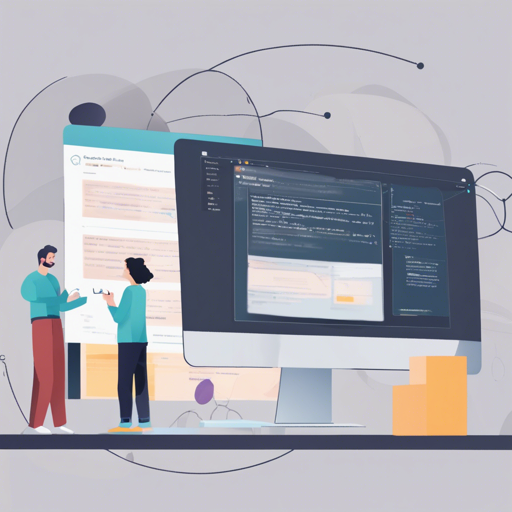React Query Builder is a dynamic and user-friendly component that simplifies the process of creating complex queries in your React applications. Just like a chef selects ingredients to create a delicious dish, React Query Builder allows you to select conditions to formulate custom queries. In this guide, we’ll walk you through how to set up and use it effectively in your project.
Getting Started
To get started with React Query Builder, follow these steps:
- First, you’ll want to import the QueryBuilder component and the default stylesheet into your React application.
- Then, render the component with a defined state for your query.
Step-by-Step Implementation
Here’s how you can implement the React Query Builder:
import QueryBuilder from 'react-querybuilder';
import 'react-querybuilder/dist/query-builder.css';
export function App() {
const [query, setQuery] = useState({
combinator: 'and',
rules: [],
});
return In this code snippet:
- Importing Components: Just like bringing in tools before cooking, here we import the QueryBuilder and its CSS file.
- Setting State: We initialize a state with an empty query to manipulate later.
- Rendering the Query Builder: Finally, we render the QueryBuilder component, making it interactive for users to build queries easily.
Enhancing Functionality
To enable drag-and-drop functionality, consider using the @react-querybuilder/dnd package. This feature adds a layer of usability which can enhance user experience significantly.
Compatibility Packages
React Query Builder is adaptable! Check out these compatibility packages to integrate with different style libraries:
Troubleshooting
If you encounter issues while using React Query Builder, consider these troubleshooting ideas:
- Ensure Correct Imports: Double-check your imports to make sure they are correct and match the package documentation.
- State Management: Make sure that the query state is being initialized and updated correctly.
- Check Compatibility: If using any UI library, confirm that you have the right compatibility package installed.
- If you continue to face issues, feel free to check the official documentation or connect with the community on Discord.
For more insights, updates, or to collaborate on AI development projects, stay connected with fxis.ai.
Conclusion
With React Query Builder, you’ll be empowered to create complex queries with ease in your React applications. By utilizing its functionalities, you can streamline your user experience significantly. Remember, at fxis.ai, we believe that such advancements are crucial for the future of AI, as they enable more comprehensive and effective solutions. Our team is continually exploring new methodologies to push the envelope in artificial intelligence, ensuring that our clients benefit from the latest technological innovations.