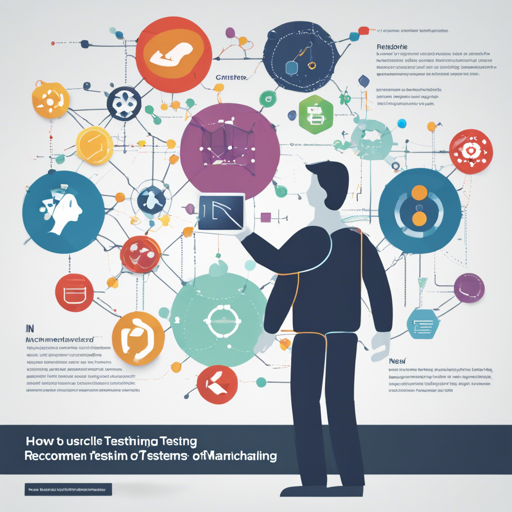Welcome to a comprehensive guide on how to utilize RecList, an open-source library designed for behavioral, black-box testing of recommender systems. This powerful tool is like an expert chef, evaluating the ingredients (your data) and the final meal (model performance), ensuring everything is perfectly balanced. Let’s dive into how to set up and use RecList effectively!
Quick Start
Getting started with RecList is as easy as pie! Follow these simple steps to set up your environment and run your first test.
1. Clone the Repository
git clone https://github.com/jacopotagliabu/reclist2. Set Up Your Virtual Environment
Navigate to the cloned folder, create a virtual environment, and activate it.
cd reclist
python3 -m venv venv
source venv/bin/activate3. Install Required Packages
pip install reclist4. Run the Sample Script
Now, navigate to the examples folder and execute the dummy script to test the library.
cd examples
python dummy.pyThis sample script showcases a typical workflow with RecList.
A Guided Tour of RecList
You can think of RecList as a Swiss Army knife for your recommender systems: it offers multiple tools for different tasks. At its heart is the RecList instance, which represents a suite of tests. Here’s a deeper look into how it works:
5. Create a RecList Instance
For this, you will need a dataset shaped like a DataFrame with predictions. Here’s how you can initiate it:
cdf = DFSessionRecList(
dataset=df_events,
model_name=myDataFrameRandomModel,
predictions=df_predictions,
y_test=df_dataset,
logger=LOGGER.LOCAL,
metadata_store=METADATA_STORE.LOCAL,
similarity_model=my_sim_model,
)Imagine this setup as a safety net, catching errors and ensuring robust recommendations. It categorizes your evaluation results much like sorting laundry into whites and colors:
- Dataset: Your data inputs.
- Model Name: The recipe you’re testing.
- Predictions: Ingredients you suspect will cook well together.
- Y Test: The expected outcome, your benchmark.
6. Running Different Tests
RecList allows you to run various tests on your recommender system. You can use decorators to add custom tests effortlessly:
class MyRecList(RecList):
@rec_test(test_type=AccuracyByCountry, display_type=CHART_TYPE.BARS)
def accuracy_by_country(self):
from random import randint
return US: randint(0, 100), CA: randint(0, 100), FR: randint(0, 100)This example illustrates how you can refine your testing suite, ensuring each test is tailored to your specific needs!
Capabilities of RecList
RecList provides a comprehensive selection of features:
- Data Agnostic: Works with diverse datasets and models.
- Automated Result Storage: Saves results with version control.
- Flexible Python Interface: Simplifies the declaration of tests.
- Integration Support: Connects with various experiment trackers.
Troubleshooting Tips
If you face challenges while using RecList, here are some quick fixes:
- Issue Running Scripts: Ensure all dependencies are correctly installed. You can verify this by running
pip listin your terminal. - No Data Returned: Double-check your dataset shape and ensure it aligns with RecList requirements.
- Test Result Logging: Make sure you’ve initialized the logging correctly as mentioned in the setup instructions.
For more insights, updates, or to collaborate on AI development projects, stay connected with fxis.ai.
At fxis.ai, we believe that such advancements are crucial for the future of AI, as they enable more comprehensive and effective solutions. Our team is continually exploring new methodologies to push the envelope in artificial intelligence, ensuring that our clients benefit from the latest technological innovations.
Wrap Up
RecList is a powerful library for improving the reliability of recommender systems through behavioral testing. Armed with this guide, you’re now ready to explore its features and ensure your models perform excellently in real-world scenarios! Happy testing!