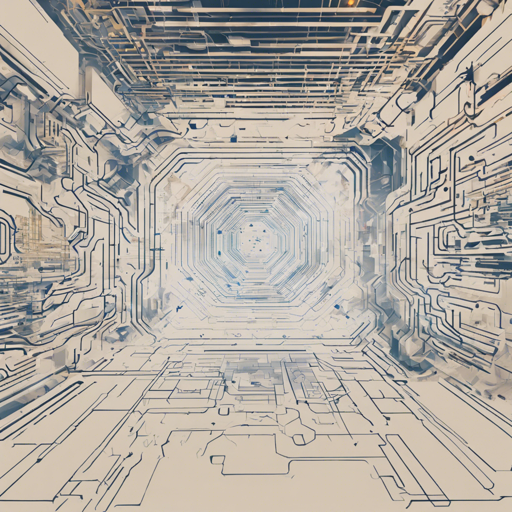In the evolving world of web applications, we often come across reCaptcha systems designed to determine whether a user is human or a bot. Fortunately, the reCognizer is a free-to-use AI-based reCaptcha solver that simplifies this process through an easy-to-use API. In this guide, we’ll walk you through the steps to set it up, implement it using Playwright, and tackle common issues.
What You Need
- Python installed on your computer.
- Pip to install packages from PyPI.
- An understanding of using asynchronous and synchronous programming (if necessary).
- Optional: Browser engines like Botright for better integration.
Installation
To install the reCognizer package, simply execute the following command in your terminal:
bash
pip install recognizer
Understanding the Code: An Analogy
Imagine you are teaching a child how to identify different animals based on pictures. Just like you would, reCognizer performs a similar task: it identifies captchas based on the provided images.
In the sample code, a Detector is created much like giving the child a set of images accompanied by a mission (the task_type) to identify a specific animal (the captcha). The images can come in various formats like full-page screenshots or isolated images, making it flexible.
Here’s how that looks in code:
py
from recognizer import Detector
detector = Detector()
task_type: str = "bicycle"
images: accepted_image_types = "recaptcha_image.png"
area_captcha: bool = False
response, coordinates = detector.detect(task_type, images, area_captcha=area_captcha)
Using reCognizer with Playwright
The reCognizer can be leveraged with both synchronous and asynchronous versions of Playwright. Here’s how to use it in both scenarios:
Sync Playwright Example
py
from playwright.sync_api import sync_playwright
from recognizer.agents.playwright import SyncChallenger
def run(playwright):
browser = playwright.chromium.launch()
page = browser.new_page()
challenger = SyncChallenger(page)
page.goto("https://recaptcha-demo.appspot.com/recaptcha-v2-checkbox-explicit.php")
challenger.solve_recaptcha()
browser.close()
with sync_playwright() as playwright:
run(playwright)
Async Playwright Example
py
import asyncio
from playwright.async_api import async_playwright
from recognizer.agents.playwright import AsyncChallenger
async def run(playwright):
browser = await playwright.chromium.launch()
page = await browser.new_page()
challenger = AsyncChallenger(page)
await page.goto("https://recaptcha-demo.appspot.com/recaptcha-v2-checkbox-explicit.php")
await challenger.solve_recaptcha()
await browser.close()
async def main():
async with async_playwright() as playwright:
await run(playwright)
asyncio.run(main())
Troubleshooting
If you encounter issues while using reCognizer, here are a few troubleshooting tips:
- Ensure you are running on an undetected browser engine like Botright. Standard Playwright configurations may lead to captchas being detected improperly.
- Check the input formats; make sure your images comply with the accepted formats as outlined in the documentation.
- Make sure your internet connection is stable, as identifying captchas relies on server communication.
For more insights, updates, or to collaborate on AI development projects, stay connected with fxis.ai.
Conclusion
Utilizing reCognizer effectively can streamline your captcha solving process, enhancing user interactions with your web applications. At fxis.ai, we believe that such advancements are crucial for the future of AI, as they enable more comprehensive and effective solutions. Our team is continually exploring new methodologies to push the envelope in artificial intelligence, ensuring that our clients benefit from the latest technological innovations.