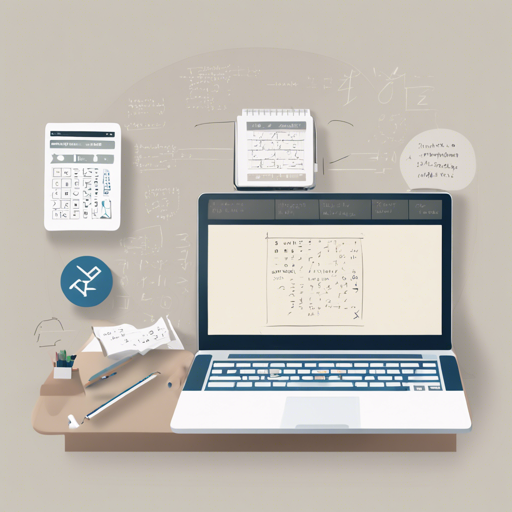Are you looking to integrate mathematical equations in your Markdown or HTML documents? Look no further! This guide will walk you through using Remark-Math, a powerful tool for adding LaTeX support to your writing. You’ll learn the straightforward steps to set it up and troubleshoot common issues.
What is This?
The project is designed to enhance your Markdown documents with mathematical capabilities by allowing you to render equations using KaTeX or MathJax. Specifically, the packages you can leverage are:
- remark-math: A plugin that supports embedding math syntax within Markdown.
- rehype-katex: A plugin that renders math in HTML using KaTeX.
- rehype-mathjax: A plugin that uses MathJax for rendering.
When Should I Use This?
This setup is ideal for authors familiar with LaTeX who need to embed sophisticated mathematical diagrams into scientific documentation. Moreover, these tools compile math at build time, which means you won’t need additional JavaScript on the client side, keeping your documents lightweight and efficient.
Examples
Example: KaTeX
Consider an example Markdown file that contains the following:
markdown
Lift($$L$$) can be determined by Lift Coefficient ($$C_L$$) like the following equation.
$$L = \frac{1}{2} \rho v^2 S C_L$$
Now, your JavaScript module might look like this:
js
import rehypeKatex from 'rehype-katex';
import rehypeStringify from 'rehype-stringify';
import remarkMath from 'remark-math';
import remarkParse from 'remark-parse';
import remarkRehype from 'remark-rehype';
import read from 'to-vfile';
import unified from 'unified';
const file = await unified()
.use(remarkParse)
.use(remarkMath)
.use(remarkRehype)
.use(rehypeKatex)
.use(rehypeStringify)
.process(await read('example.md'));
console.log(String(file));
Running the above JavaScript yields an HTML structure that renders your math.
Example: MathJax
The process for integrating MathJax is nearly identical to KaTeX. Simply swap out `rehypeKatex` for `rehypeMathjax` in your JavaScript code.
js
import rehypeMathjax from 'rehype-mathjax';
// Previous code remains the same, but replace the import
const file = await unified()
.use(remarkParse)
.use(remarkMath)
.use(remarkRehype)
.use(rehypeMathjax) // Changes here
.use(rehypeStringify)
.process(await read('example.md'));
This will produce a similar HTML output, with MathJax handling the rendering.
Security
When using KaTeX or MathJax, ensure that you trust these libraries as vulnerabilities can lead to cross-site scripting (XSS) attacks. Always consult their documentation for best practices and potential risks.
Troubleshooting
If you encounter issues during setup or rendering, consider checking the following:
- Ensure all package imports are correct and that you have the required plugins installed.
- Verify that your input Markdown uses the correct syntax for math, especially the double dollar signs for block math.
- Check if you have properly included any necessary CSS files for KaTeX or MathJax to render correctly.
For more insights, updates, or to collaborate on AI development projects, stay connected with fxis.ai.
Conclusion
Integrating mathematics into your Markdown documents has never been easier with Remark-Math and its supporting libraries. Whether you’re using KaTeX or MathJax, both options provide robust solutions to render rich mathematical expressions seamlessly.
At fxis.ai, we believe that such advancements are crucial for the future of AI, as they enable more comprehensive and effective solutions. Our team is continually exploring new methodologies to push the envelope in artificial intelligence, ensuring that our clients benefit from the latest technological innovations.