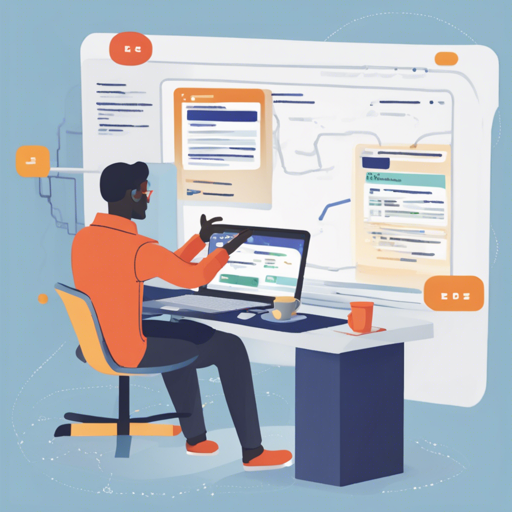Welcome to the future of API debugging and testing with Reqable! Whether you are a seasoned developer or a curious newbie, this guide will walk you through the features of Reqable and how to make the most of this powerful tool.
What is Reqable?
Think of Reqable as a Swiss Army knife for API functionality — it brings together the functions of Fiddler, Charles, and Postman into a single, efficient tool. Built on Flutter and C++, Reqable boasts superior performance while allowing for seamless traffic analysis and API testing. It’s available on multiple platforms, including Windows, Mac, Linux, Android, and iOS.
Key Features of Reqable
- API Debugging: Utilize methods like MITM proxy, support for HTTP/HTTPS, WebSocket, scripting with Python, and more.
- API Testing: Create, save, and manage collections of APIs, supporting batch editing and various authorization methods.
Installation Guide
Setting up Reqable is straightforward, whether you’re on Windows, Mac, or Linux. Here’s how:
Windows Setup
- Download the Setup.exe.
- Run the installation program and follow the instructions provided.
Mac Setup
- For Apple Silicon and Intel chips, download the DMG file and drag the app to the Applications folder.
- You can also use Homebrew by executing the command:
brew install reqable
Linux Setup
Check for GTK library installation before proceeding. Install using the following command:
sudo apt install reqable-app-linux-x86_64.debMobile App
The Reqable mobile app works independently or in conjunction with your desktop app, allowing for easy traffic recordings and API testing on the go. Download from:
Understanding API Debugging with Reqable
Imagine you are a detective tasked with solving a case. Reqable is your magnifying glass, helping you inspect every detail of the evidence (traffic data) to uncover those elusive bugs or inefficiencies in your API communications.
Here’s how its features play out in the analogy:
- MITM Proxy: Serves as your secret eye, eavesdropping on the interactions happening between clients and servers.
- Scripting with Python: Think of this as your toolbox, where you can design and create tools (scripts) that perform specific functions for your investigations.
- Breakpoints and Replay: These features allow you to halt your investigation, review your findings, and replay situations to ensure nothing has been overlooked.
Troubleshooting Ideas
If you encounter any issues while using Reqable, here are some troubleshooting steps you can follow:
- Confirm whether you have installed the necessary dependencies, especially for Linux users.
- Check firewall or antivirus settings that may block Reqable’s functionality.
- Ensure that your system meets the hardware and software requirements for running the application.
For more insights, updates, or to collaborate on AI development projects, stay connected with fxis.ai.
Conclusion
At fxis.ai, we believe that such advancements are crucial for the future of AI, as they enable more comprehensive and effective solutions. Our team is continually exploring new methodologies to push the envelope in artificial intelligence, ensuring that our clients benefit from the latest technological innovations.