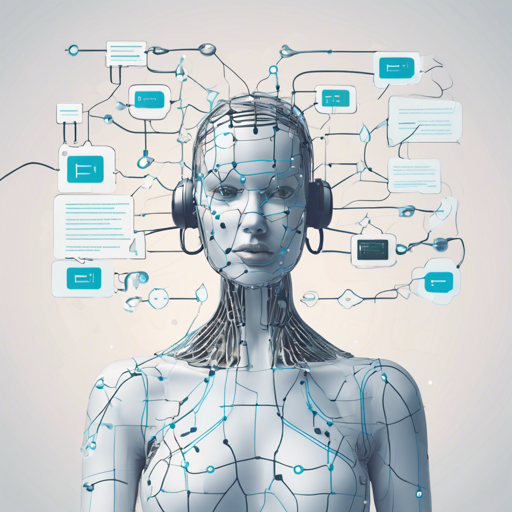In the world of Question Answering (QA), utilizing sophisticated models like RoBERTa can improve how we interact with and extract information from text. This article will guide you through understanding and implementing the RoBERTa-base model fine-tuned with the SQuAD v1 dataset.
Understanding the Basics
RoBERTa is a transformer-based model designed to understand language better by being pretrained on various data sizes, leading to improved performance on downstream tasks like QA. In this case, it has been fine-tuned using the Stanford Question Answering Dataset (SQuAD), which is specifically crafted for reading comprehension.
The QA Dataset: SQuAD v1.1
- Contains over 100,000 question-answer pairs.
- Utilizes materials from more than 500 Wikipedia articles.
- Each question is carefully crafted, where the answer must be a text segment from the corresponding article or unanswerable.
Preparing the Model for Training
To prepare your RoBERTa model, you need to use a robust computational environment. Here’s a quick analogy to simplify the process: think of training the model like preparing a gourmet meal. You gather high-quality ingredients (data), establish the right cooking conditions (GPU), and follow a precise recipe (training command) to achieve the best results.
Required Setup
Ensure you have access to a Tesla P100 GPU and at least 25GB of RAM. Following this, you can train the model using the command below:
bash python transformers/examples/question-answering/run_squad.py \
--model_type roberta \
--model_name_or_path nyu-mll/roberta-base-1B-1 \
--do_eval \
--do_train \
--do_lower_case \
--train_file content/dataset/train-v1.1.json \
--predict_file content/dataset/dev-v1.1.json \
--per_gpu_train_batch_size 16 \
--learning_rate 3e-5 \
--num_train_epochs 10 \
--max_seq_length 384 \
--doc_stride 128 \
--output_dir content/output \
--overwrite_output_dir \
--save_steps 1000Evaluating Model Performance
After training, you should assess the model’s performance using metrics like Exact Match (EM) and F1 score. The results will guide you in understanding how well your model can answer questions:
- EM: 72.62
- F1: 82.19
Testing the Model
Integrating the model into your application can be as straightforward as using the pipelines from the Hugging Face library. Think of this step as plating your gourmet meal—it’s all about presentation!
from transformers import pipeline
QnA_pipeline = pipeline("question-answering", model="mrm8488/roberta-base-1B-1-finetuned-squadv1")
result = QnA_pipeline(
context="A new strain of flu that has the potential to become a pandemic has been identified in China by scientists.",
question="What has been discovered by scientists from China?"
)
print(result)Output Interpretation
The output of the model will provide you with the answer, along with the score which indicates its confidence level:
- Answer: A new strain of flu
- Start Index: 0
- End Index: 19
- Score: 0.047
Troubleshooting Tips
If you encounter any issues during your training or usage of the model, consider the following troubleshooting ideas:
- Ensure that you are using the correct paths for your training and prediction files.
- Check that your environment meets the necessary hardware requirements, especially the GPU.
- Verify that all dependencies are installed, including the Hugging Face Transformers library.
For more insights, updates, or to collaborate on AI development projects, stay connected with fxis.ai.
Conclusion
By following this guide, you should be equipped to effectively utilize the RoBERTa-base model fine-tuned on SQuAD for your QA tasks. At fxis.ai, we believe that such advancements are crucial for the future of AI, as they enable more comprehensive and effective solutions. Our team is continually exploring new methodologies to push the envelope in artificial intelligence, ensuring that our clients benefit from the latest technological innovations.