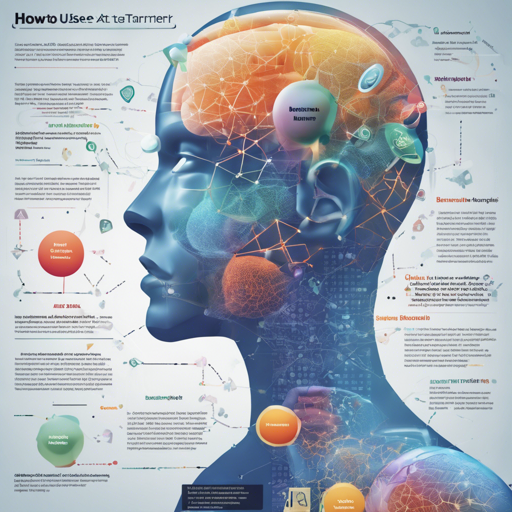Welcome to the world of SciFive, where biomedical literature meets cutting-edge technology! This blog post will guide you through the process of utilizing the SciFive model for various language tasks such as token classification, text classification, question answering, and much more, specifically designed for PubMed datasets.
Introduction
Paper: SciFive: a text-to-text transformer model for biomedical literature
Authors: Long N. Phan, James T. Anibal, Hieu Tran, Shaurya Chanana, Erol Bahadroglu, Alec Peltekian, Grégoire Altan-Bonnet
How to Use the SciFive Model
To unleash the full potential of SciFive, follow these steps:
- Step 1: Make sure to install the necessary libraries. You will need the Transformers package.
- Step 2: Import the required classes from Transformers.
python
from transformers import AutoTokenizer, AutoModelForSeq2SeqLM
- Step 3: Load the model and tokenizer for the SciFive-Pubmed base.
python
tokenizer = AutoTokenizer.from_pretrained("razent/SciFive-base-Pubmed")
model = AutoModelForSeq2SeqLM.from_pretrained("razent/SciFive-base-Pubmed")
- Step 4: Prepare your input sentence. For example:
python
sentence = "Identification of APC2, a homologue of the adenomatous polyposis coli tumour suppressor."
- Step 5: Encode the input text.
python
text = sentence + "s"
encoding = tokenizer.encode_plus(text, pad_to_max_length=True, return_tensors='pt')
input_ids, attention_masks = encoding['input_ids'].to('cuda'), encoding['attention_mask'].to('cuda')
- Step 6: Generate the outputs using the model.
python
outputs = model.generate(
input_ids=input_ids,
attention_mask=attention_masks,
max_length=256,
early_stopping=True
)
- Step 7: Decode and print the results.
python
for output in outputs:
line = tokenizer.decode(output, skip_special_tokens=True, clean_up_tokenization_spaces=True)
print(line)
Understanding the Code with an Analogy
Think of using the SciFive model as preparing a delicious dish:
- Gathering Ingredients: The libraries serve as your kitchen tools, such as pots and pans, necessary to create your culinary masterpiece.
- Selecting a Recipe: Loading the model and tokenizer is like picking a particular dish you want to cook.
- Preparing Your Meal: Encoding the text is akin to chopping vegetables; you need to get everything ready for cooking.
- Cooking the Dish: Generating the outputs using the model represents the cooking process where all the ingredients come together to form a dish.
- Serving: Finally, decoding and printing the results is serving your finished meal, ready to be enjoyed!
Troubleshooting
If you encounter any issues while using the SciFive model, consider the following troubleshooting tips:
- Issue: Model not loading properly.
- Solution: Ensure you have a stable internet connection and the correct version of the Transformers library installed.
- Issue: CUDA memory error.
- Solution: Reduce the batch size or check if your GPU has enough memory for the model.
- Issue: Unexpected output or errors during decoding.
- Solution: Make sure that the input format is correct and adjust the
max_lengthparameter as needed.
For more insights, updates, or to collaborate on AI development projects, stay connected with fxis.ai.
Conclusion
With the steps outlined above, you are now equipped to leverage the powerful SciFive model for biomedical research. Happy coding!
At fxis.ai, we believe that such advancements are crucial for the future of AI, as they enable more comprehensive and effective solutions. Our team is continually exploring new methodologies to push the envelope in artificial intelligence, ensuring that our clients benefit from the latest technological innovations.