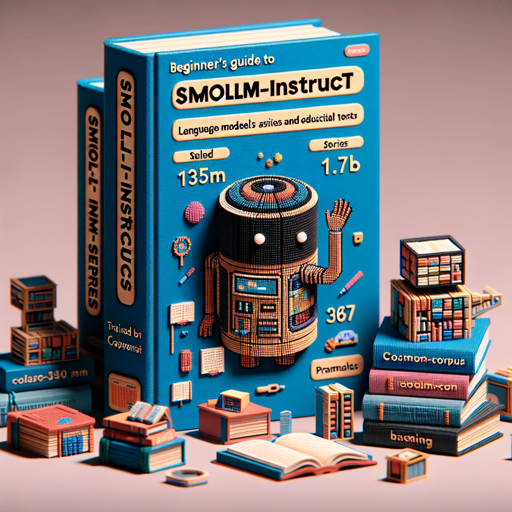If you’ve ever found yourself needing some assistance with tasks ranging from baking to coding, the SmolLM series of language models might just be the tool you need. In this guide, we will walk you through the essential steps to get started with SmolLM-Instruct, its usage, and troubleshooting tips!
What is SmolLM-Instruct?
SmolLM is a collection of cutting-edge small language models, available in sizes of 135M, 360M, and 1.7B parameters. These models are trained on the Cosmo-Corpus dataset, which is packed with educational content and synthetic texts, making them incredibly versatile for various tasks.

Getting Started
To start using SmolLM-Instruct, you need to install the Transformers library. Here’s how you can do it:
pip install transformersLoading the Model
Once the library is installed, load the model by using the following Python code:
from transformers import AutoModelForCausalLM, AutoTokenizer
checkpoint = "HuggingFaceTB/SmolLM-135M-Instruct"
device = "cuda" # for GPU usage or "cpu" for CPU usage
tokenizer = AutoTokenizer.from_pretrained(checkpoint)
# for multiple GPUs install accelerate and do this:
# model = AutoModelForCausalLM.from_pretrained(checkpoint, device_map="auto")
model = AutoModelForCausalLM.from_pretrained(checkpoint).to(device)
Generating Text
Now, let’s say you want to generate a response based on a user prompt. You can do it like this:
messages = [{"role": "user", "content": "List the steps to bake a chocolate cake from scratch."}]
input_text = tokenizer.apply_chat_template(messages, tokenize=False)
inputs = tokenizer.encode(input_text, return_tensors="pt").to(device)
outputs = model.generate(inputs, max_new_tokens=100, temperature=0.6, top_p=0.92, do_sample=True)
print(tokenizer.decode(outputs[0]))
Understanding the Code with an Analogy
Think of using SmolLM as baking a cake:
- Ingredients (Code Snippets): Just like you gather all your ingredients before baking, you gather your code snippets (like installations, model loading, etc.) before generating text.
- Recipe (Instructions): Each command you execute is like a step in your recipe. If you follow your recipe step-by-step, you’re more likely to result in a delicious cake—or in this case, an effective text generation!
- Oven Temperature (Parameters): The parameters you set (like max_new_tokens or temperature) act like your oven temperature. If set too high or too low, you might not get the desired result!
Recognizing Limitations
While SmolLM is powerful, it’s essential to understand its limitations. They primarily understand and generate content in English and the information they produce may not always be accurate or free from bias. Think of it as a helpful friend; always advise verifying important information!
Troubleshooting Tips
If you encounter issues while using SmolLM, consider the following troubleshooting strategies:
- Ensure Proper Installation: Verify that the Transformers library is correctly installed. Sometimes a simple reinstall can solve the problem.
- Check Your Device: Confirm that your device is configured to use GPU if specified, or switch to CPU if you face compatibility issues.
- Too Much Output: If the output is too lengthy or not relevant, tweak the parameters such as max_new_tokens or temperature.
For more insights, updates, or to collaborate on AI development projects, stay connected with fxis.ai.
Conclusion
At fxis.ai, we believe that such advancements are crucial for the future of AI, as they enable more comprehensive and effective solutions. Our team is continually exploring new methodologies to push the envelope in artificial intelligence, ensuring that our clients benefit from the latest technological innovations.