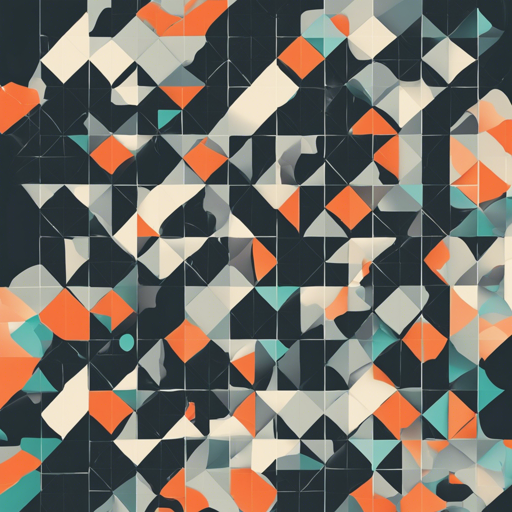Creating responsive layouts can sometimes feel like puzzling over a complicated jigsaw. Enter Spacegrid – a basic, responsive grid layout system designed to simplify your development journey with ease and elegance.
Setup Your Project
To integrate Spacegrid into your project, you can download either the spacegrid.min.css or spacegrid.css file. Linking this CSS file will set the stage for your responsive grid adventure!
Example HTML to Link CSS
<html>
<head>
<!-- for the @media queries to function -->
<meta name="viewport" content="width=device-width, initial-scale=1">
<!-- include the space-grid css -->
<link rel="stylesheet" href="path_to_space-grid/css/spacegrid.min.css">
</head>
<body>
...
</body>
</html>Quick Installation
To get Spacegrid up and running, you can use various package managers:
1. Install with NPM
Execute the following command in your terminal:
$ npm install spacegridInclude it in your page’s head section:
<script src="path_to_node_modules/spacegrid/build/bundle.js"></script>2. Install with Bower
Run this command:
$ bower install spacegridAnd add this line to your head section:
<link href="path_to_bower_components/spacegrid/spacegrid.css" rel="stylesheet" type="text/css">3. Install Using Ruby Gem
Add this to your Gemfile:
gem 'spacegrid'Then execute this command:
$ bundleOr install directly with:
$ gem install spacegridFinally, add it to your application.css file:
*= require spacegridCreating Layouts with Spacegrid
Now, let’s get our hands dirty! Here are some examples to get you started:
- Full Width:
This is 100% width
- Three Columns:
This is 33.3% widthThis is 33.3% widthThis is 33.3% width
- Two Columns:
This is 50% widthThis is 50% width
- Four Columns:
This is 25% widthThis is 25% widthThis is 25% widthThis is 25% width
Flexibility at Your Fingertips
Spacegrid shines with added flexibility: from 25% and 40% widths, to 75% and beyond. Here’s how you can mix and match:
<div class="row">
<div class="space-3">This is 33.3% width</div>
<div class="space-66">This is 66.6% width</div>
</div>Compatibility
Spacegrid is built with CSS3 media queries, ensuring compatibility with most modern browsers. You can check the compatibility here.
Contributing to Spacegrid
If you’d like to lend a hand, Spacegrid is maintained by @JonathanSpeek. You can find the Contribution Guide for more information.
Troubleshooting Tips
If you run into any issues while using Spacegrid, consider these troubleshooting ideas:
- Ensure that the path to your CSS file is correct.
- Check if your browser is up-to-date to ensure compatibility.
- Look for typos in your HTML structure.
- Refer to the documentation for specific issues related to installations.
For more insights, updates, or to collaborate on AI development projects, stay connected with fxis.ai.
Final Thoughts
At fxis.ai, we believe that such advancements are crucial for the future of AI, as they enable more comprehensive and effective solutions. Our team is continually exploring new methodologies to push the envelope in artificial intelligence, ensuring that our clients benefit from the latest technological innovations.