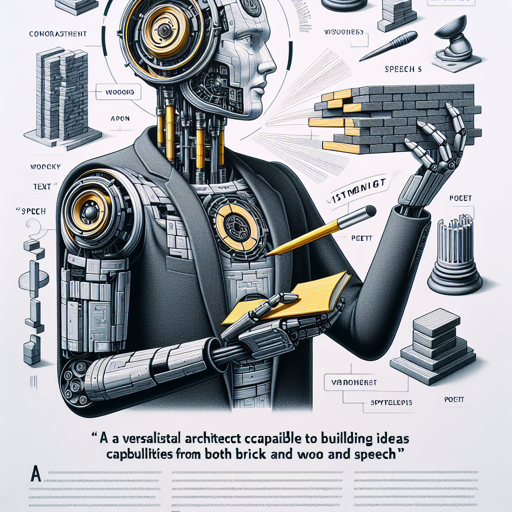Welcome to our guide on utilizing SpeechGPT, a cutting-edge large language model designed to understand and generate responses across multiple modalities, including speech and text. This blog post will walk you through the process of getting started with SpeechGPT, training it, and troubleshooting common issues.
What is SpeechGPT?
SpeechGPT is like a versatile architect who can build ideas from both bricks (text) and wood (speech). With its intrinsic cross-modal conversational abilities, it can perceive and generate content in various forms, making it capable of fulfilling diverse roles such as a chat partner, personal assistant, poet, psychologist, and more.
Table of Contents
1. Installation
First, let’s set up your environment. You’ll need to clone the repository, create a conda environment, and install dependencies. Open your terminal and execute the following commands:
bash
git clone https://github.com/0nutation/SpeechGPT
cd SpeechGPT
conda create --name SpeechGPT python=3.8
conda activate SpeechGPT
pip install -r requirements.txt
2. Download Models
To interact with SpeechGPT, you need to download the necessary models:
- Download SpeechGPT-7B-cm and SpeechGPT-7B-com.
- Download the mHuBERT model from Speech2unit.
3. Talk with SpeechGPT
Once your setup is complete, it’s time to interact with SpeechGPT.
For speech input, here’s how you would format your commands:
bash
python3 speechgpt/src/infer/cli_infer.py --model-name-or-path path/to/SpeechGPT-7B-cm --lora-weights path/to/SpeechGPT-7B-com
To ensure accurate responses, prefix your inputs with “this is input:” for ASR (Automatic Speech Recognition) or TTS (Text-to-Speech) tasks.
4. Train SpeechGPT
Training your model involves three stages:
Stage 1: Modality-adaptation Pre-training
This is where we prepare the data using mHuBERT. Download the SpeechInstruct Cross-modal Instruction set and follow the steps to start training.
bash
bash scripts/ma_pretrain.sh $NNODE $NODE_RANK $MASTER_ADDR $MASTER_PORT
Stage 2: Cross-modal Instruction Finetuning
Continue your training with the cross-modal instruction set:
bash
bash scripts/cm_sft.sh $NNODE $NODE_RANK $MASTER_ADDR $MASTER_PORT
Stage 3: Chain-of-modality Instruction Finetuning
Another round of fine-tuning for enhanced performance:
bash
bash scripts/com_sft.sh $NNODE $NODE_RANK $MASTER_ADDR $MASTER_PORT
5. Finetune SpeechGPT
To improve the model’s performance based on your unique datasets, fine-tuning is essential. Follow the adaptations in the finetuning instructions provided in the repository.
Troubleshooting
Even though SpeechGPT is a powerful model, issues might arise due to limited training data. Here are some common problems and their solutions:
- Task Recognition Errors: Ensure you are using the correct prefixes for different modes (ASR, TTS, etc.).
- Inaccuracies in Speech Recognition: Double-check your audio file quality and format.
- Common Errors: If facing issues, verify that all necessary models and dependencies are correctly installed.
For more insights, updates, or to collaborate on AI development projects, stay connected with fxis.ai.
At fxis.ai, we believe that such advancements are crucial for the future of AI, as they enable more comprehensive and effective solutions. Our team is continually exploring new methodologies to push the envelope in artificial intelligence, ensuring that our clients benefit from the latest technological innovations.
Conclusion
With this guide, you’re now equipped to use, train, and fine-tune SpeechGPT, enabling you to leverage its unique capabilities across various modalities. Dive into the world of cross-modal conversations just like an architect designing multifaceted structures.