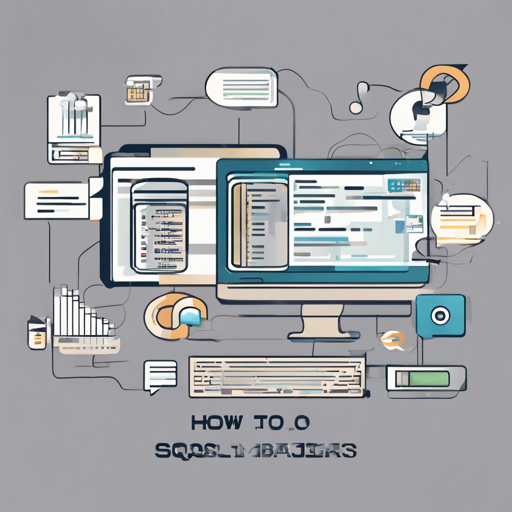If you’ve ever found yourself tangled in the web of SQL queries, trying to make sense of their performance and logs, you know just how vital it is to have the right tools in your arsenal. Enter sqlhooks, a powerful utility designed to attach hooks to any database SQL driver. Its main prowess? To simplify logging queries and measuring execution time without demanding changes to your actual code. This blog will walk you through the installation, usage, and troubleshooting of sqlhooks, transforming your SQL experience into a delightful affair!
Installation Guide
Before diving into the functionality of sqlhooks, let’s get it set up on your machine.
- Make sure you have Go version 1.14.x or newer installed.
- Open your terminal and run the following command:
bash
go get github.com/qustav/sqlhooks/v2
bash
go get github.com/qustav/sqlhooks
go get gopkg.in/qustav/sqlhooks.v1
Utilizing sqlhooks
Now that you have sqlhooks installed, let’s see how to put it into practice! To make this more relatable, think of sqlhooks as a friendly manager who observes every dish (SQL query) being prepared in a restaurant (your application). The manager notes down how much time each dish takes to cook, allowing for better culinary efficiency (performance). Here’s how you can implement it in your Go application:
go
package main
import (
"context"
"database/sql"
"fmt"
"time"
"github.com/qustav/sqlhooks/v2"
"github.com/mattn/go-sqlite3"
)
type Hooks struct{}
func (h *Hooks) Before(ctx context.Context, query string, args ...interface{}) (context.Context, error) {
fmt.Printf("%s %q\n", query, args)
return context.WithValue(ctx, "begin", time.Now()), nil
}
func (h *Hooks) After(ctx context.Context, query string, args ...interface{}) (context.Context, error) {
begin := ctx.Value("begin").(time.Time)
fmt.Printf("... took: %s\n", time.Since(begin))
return ctx, nil
}
func main() {
sql.Register("sqlite3WithHooks", sqlhooks.Wrap(&sqlite3.SQLiteDriver{}, &Hooks{}))
db, _ := sql.Open("sqlite3WithHooks", ":memory:")
db.Exec("CREATE TABLE t (id INTEGER, text VARCHAR(16))")
db.Exec("INSERT INTO t (text) VALUES(?)", "foo")
db.Exec("INSERT INTO t (text) VALUES(?)", "bar")
db.Query("SELECT id, text FROM t")
}
In this example:
- The Before hook logs the query before it’s executed, along with its arguments.
- The After hook calculates how much time it took to execute the query.
Output
When you execute the above code, you should see output like this:
CREATE TABLE t (id INTEGER, text VARCHAR(16)) []
... took: 121.238µs
INSERT INTO t (text) VALUES(?) [foo]
... took: 36.364µs
INSERT INTO t (text) VALUES(?) [bar]
... took: 40.153µs
SELECT id, text FROM t []
... took: 4.653µs
Benchmarking sqlhooks
To gauge performance, you can run benchmarks to see how sqlhooks stacks up against queries without hooks. Here’s the command to do so:
bash
go test -bench=. -benchmem
This will provide insights on how your execution times are impacted with sqlhooks integrated, letting you optimize your database interactions.
Troubleshooting Common Issues
If you run into any hiccups while using sqlhooks, here are some troubleshooting tips:
- Ensure that you are using at least Go version 1.14.x as specified.
- Double-check that your database driver is compatible.
- If you encounter errors related to the database connection, verify the connection string you are using.
- For more complex issues, reviewing the raw SQL statements logged by the Before hook can give you insights.
For more insights, updates, or to collaborate on AI development projects, stay connected with fxis.ai.
Conclusion
At fxis.ai, we believe that such advancements are crucial for the future of AI, as they enable more comprehensive and effective solutions. Our team is continually exploring new methodologies to push the envelope in artificial intelligence, ensuring that our clients benefit from the latest technological innovations.
Happy coding with sqlhooks!