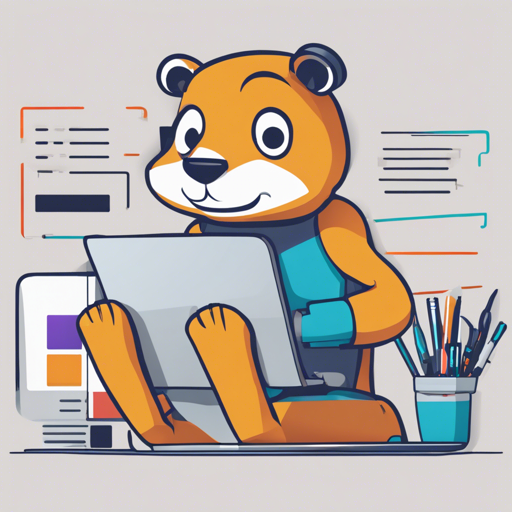Are you often bogged down by lengthy SQL queries and tired of making mistakes in your hard-coded strings? If so, you’ll love SQLMapper, a light mapper for Golang that bridges the gap between your Go structs and database table rows. This guide will walk you through the setup and usage of SQLMapper while also providing troubleshooting tips to make your experience smooth.
Understanding SQLMapper
SQLMapper allows you to define a Go struct that corresponds to a database table. Instead of writing cumbersome SQL commands by hand, you can rely on SQLMapper to handle it all for you. Think of SQLMapper as a translator between Go and SQL, allowing you to express your data management tasks in a more intuitive manner.
Setting Up Your Database Table
To demonstrate how SQLMapper works, let’s first create a test table in your database:
sql
CREATE TABLE test_table (
field_key varchar(64) NOT NULL DEFAULT '',
field_one varchar(64) DEFAULT NULL,
field_two tinyint(1) DEFAULT NULL,
field_thr int(12) DEFAULT NULL,
field_fou float DEFAULT NULL,
PRIMARY KEY (field_key)
) ENGINE=InnoDB DEFAULT CHARSET=utf8;
Defining Your Go Struct
Next, you’ll want to create a corresponding Go struct that mirrors your database table structure:
go
type DemoRow struct {
FieldKey string `sql:"field_key"`
FieldOne string `sql:"field_one"`
FieldTwo bool `sql:"field_two"`
FieldThr int64 `sql:"field_thr"`
FieldFou float64 `sql:"field_fou"`
}
Querying Data Using SQLMapper
With your table and struct set up, you can now execute CRUD operations effortlessly. Let’s examine how you can perform a query by the primary key using SQLMapper:
go
func QueryByKey(ctx context.Context, tx *sql.Tx, db *sql.DB, fieldKey string) (*DemoRow, error) {
var row DemoRow
row.FieldKey = fieldKey
fm, err := NewFieldsMap("test_table", row)
if err != nil {
return nil, err
}
objptr, err := fm.SQLSelectByPriKey(ctx, tx, db)
if err != nil {
return nil, err
}
return objptr.(*DemoRow), nil
}
An Analogy to Simplify Understanding
Imagine your database is a library filled with books (rows), and each section of the library (table) has different genres (data types). The SQLMapper is akin to a librarian who not only knows where each book is shelved but also understands the intricate details of the book’s content.
Instead of saying, “Go to the fiction section, find the novel, and retrieve the author,” you simply tell the librarian, “Please find me the book with this title.” The librarian (SQLMapper) processes this request without needing you to remember each and every detail of the book or where it is located.
Troubleshooting Tips
- Make sure your struct fields are accurately tagged with the corresponding SQL column names.
- If you encounter an error related to field mapping, ensure the table name you pass to `NewFieldsMap` matches the table defined in your database.
- For any connection issues, double-check your database connection string and settings.
For more insights, updates, or to collaborate on AI development projects, stay connected with fxis.ai.
Conclusion
Utilizing SQLMapper not only simplifies your code but also decreases the chance of errors in your SQL statements, making your development process much smoother.
At fxis.ai, we believe that such advancements are crucial for the future of AI, as they enable more comprehensive and effective solutions. Our team is continually exploring new methodologies to push the envelope in artificial intelligence, ensuring that our clients benefit from the latest technological innovations.