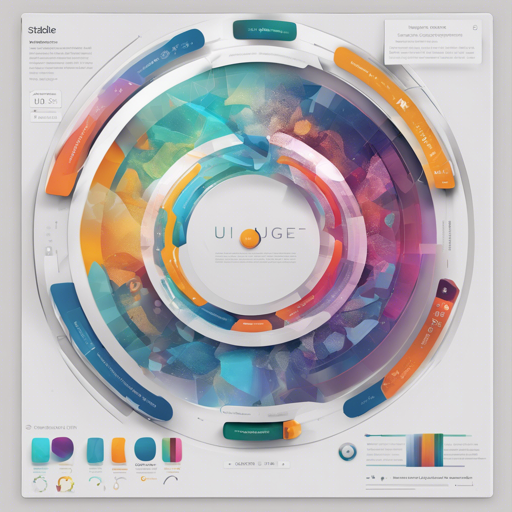Welcome to the fantastic world of Stable UI! This powerful web user interface allows you to generate, save, and view images using the amazing Stable Diffusion model. The best part? It’s completely free, thanks to the innovative work done by the community through Stable Horde. This guide will walk you through the features of Stable UI and how to use them to unleash your creativity.
Getting Started with Stable UI
Using Stable UI is simple and straightforward, especially since it requires no installation. Just visit the Stable UI website, and you’re ready to go! Here’s how you can make the most of it:
Features Overview
- Image Generation: Utilize the power of Stable Horde to generate stunning images.
- Customizable Settings: Adjust resolution, batch size, and other parameters according to your needs.
- Multiple Modes Supported: Supports Text2Img, Img2Img, and Inpainting.
- Image Management: View, favorite, download, delete, and share your generated images.
- Reuse Settings: Easily use previous settings for new images or edit them for further refinement.
- Dashboard Features: Access Stable Horde user statistics, view leaderboards, and read updates.
- Responsive Design: Experience an optimized interface on both desktop and mobile devices.
How to Generate Images
Imagine you’re a digital artist entering a vast studio filled with endless creative tools. Stable UI acts as your easel. Here’s how to get started:
- Select Your Mode: Choose whether you want to create an image from text, modify an existing image, or use inpainting.
- Adjust Your Settings: Modify parameters like resolution and batch size, similar to mixing colors on a palette.
- Generate: Hit the generate button, and watch as your desired image comes to life, much like a painter transforming a blank canvas into a masterpiece!
Troubleshooting Tips
While using Stable UI, you might encounter a few hiccups. Here are some troubleshooting ideas:
- Issues with Image Generation: If your images are not generating, ensure your internet connection is stable. Sometimes, the community cluster may be busy.
- Help Accessing Features: If certain features are confusing, refer to the user guide provided on the website for more detailed instructions.
- Browser Compatibility: Ensure you’re using an updated browser for optimal performance.
- If you need more insights, updates, or to collaborate on AI development projects, stay connected with fxis.ai.
Conclusion
Stable UI is a powerful tool that opens the door to creativity, making Stable Diffusion accessible to everyone, regardless of their computational power. By following the steps outlined in this guide, you can effortlessly generate stunning images and explore the myriad of possibilities that AI brings to digital art.
At fxis.ai, we believe that such advancements are crucial for the future of AI, as they enable more comprehensive and effective solutions. Our team is continually exploring new methodologies to push the envelope in artificial intelligence, ensuring that our clients benefit from the latest technological innovations.