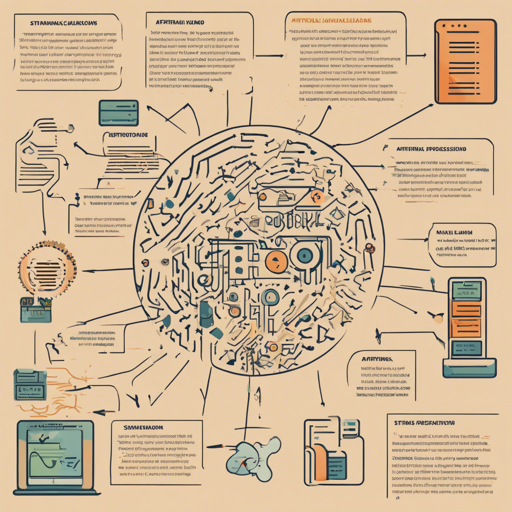Stanza is an incredibly powerful toolkit designed to simplify and enhance the process of natural language processing (NLP) across various human languages, including Afrikaans. In this article, we’ll walk you through how to leverage Stanza for token classification.
Getting Started with Stanza
To get started, you’ll first need to install Stanza and download the Afrikaans language model. Here’s a simple step-by-step guide:
-
Step 1: Install Stanza via pip. Open your terminal and run:
pip install stanza -
Step 2: Download the Afrikaans model.
import stanza stanza.download('af') -
Step 3: Initialize the Stanza pipeline.
nlp = stanza.Pipeline('af')
Understanding the Code: An Analogy
Imagine you’re a chef preparing a unique dish. Each step is crucial to mastering the recipe. In our analogy:
- Pip Installation: It’s like gathering your basic ingredients. You need to ensure you have all the tools before you start cooking.
- Downloading the Afrikaans Model: This is similar to selecting your specialized spices for the dish. They will enhance your flavor but are not required for every recipe.
- Initializing the Stanza Pipeline: Think of this as setting your kitchen workspace, making sure everything is in order before you start cooking your unique recipe.
Token Classification with Stanza
Once you have initialized the pipeline, you are ready to perform token classification. You can analyze the text, identify parts of speech, and even discover named entities. Here’s how to do it:
doc = nlp("Die snelste hond is die beste vriend.")
for sentence in doc.sentences:
for word in sentence.words:
print(f'Word: {word.text}, Tag: {word.xpos}') # This prints the word and its part of speech tag.Troubleshooting
While using Stanza, you might encounter some common issues. Here are a few troubleshooting tips:
- Issue 1: Model not found – Make sure Stanza has been correctly initialized and the Afrikaans model has been downloaded without errors.
- Issue 2: ImportError – Ensure that the Stanza library has been installed properly. Reinstall if necessary using the pip command mentioned earlier.
- Issue 3: Slow processing time – This can occur with large texts. To mitigate this, consider segmenting your text into smaller parts and processing them individually.
For more insights, updates, or to collaborate on AI development projects, stay connected with fxis.ai.
Conclusion
In conclusion, Stanza provides a robust solution for many languages, including Afrikaans, allowing for advanced linguistic analysis with ease. With a few simple commands, you can start analyzing text to gain insights and perform detailed token classification.
At fxis.ai, we believe that such advancements are crucial for the future of AI, as they enable more comprehensive and effective solutions. Our team is continually exploring new methodologies to push the envelope in artificial intelligence, ensuring that our clients benefit from the latest technological innovations.
For additional resources on Stanza, consider checking the official website and the GitHub repository for more detailed documentation.