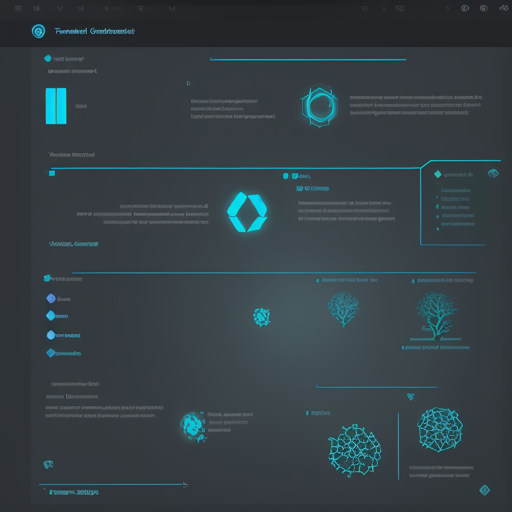Stanza is an incredible toolkit designed for linguistic analysis across many languages, and it’s particularly adept at handling Faroese (fo) text. In this article, we will guide you through the steps to utilize Stanza for token classification tasks. Buckle up as we embark on an educational journey through the world of Natural Language Processing (NLP)!
Getting Started with Stanza
Before diving headfirst into implementation, ensure that you have the following prerequisites:
- Python installed on your system (preferably Python 3.6 or higher).
- Basic familiarity with Python and pip package management.
- Internet access to download and install Stanza.
Installation Steps
To make sure you’re set up with Stanza, follow these simple installation steps:
- Open your terminal or command prompt.
- Install Stanza by running the following command:
- Next, download the Faroese model:
pip install stanzaimport stanza
stanza.download('fo')Now, you’re ready to perform some linguistic analysis on Faroese text!
Using Stanza for Token Classification
Let’s paint a picture with an analogy. Imagine you’re a librarian trying to catalog books in a library. Every book (i.e., token) has its own unique features (i.e., class or entity). Stanza works like an efficient cataloging assistant, helping you identify and classify each book based on certain attributes like genre, author, and publication year.
Here’s how you can make this happen using Stanza:
- Initialize the Faroese NLP pipeline:
- Analyze your text by passing it to the pipeline:
- Extract the tokens and their classifications:
nlp = stanza.Pipeline('fo')doc = nlp("Her er ein tekstur á føroyskum.")for sentence in doc.sentences:
for word in sentence.words:
print(f'Word: {word.text}, POS: {word.xpos}, Lemma: {word.lemma}')Through this process, you will be able to classify and analyze each token in the Faroese text effectively!
Troubleshooting Common Issues
While using Stanza, you might encounter some hiccups along the way. Here are some common issues and how to tackle them:
- Installation failed: Ensure that your internet connection is active and that you’re using the right version of Python. If the error persists, try upgrading pip with
pip install --upgrade pip. - Model not found: If you receive an error regarding the Faroese model, make sure you downloaded it correctly. Double-check your download command.
- Performance issues: If Stanza is running slower than expected, consider testing it on a smaller dataset to pinpoint where the bottleneck might be.
For more insights, updates, or to collaborate on AI development projects, stay connected with fxis.ai.
Conclusion
Stanza offers a powerful and efficient means to process Faroese text through its intuitive pipeline and robust models. The process is akin to having an astute librarian at your service, diligently classifying and organizing your literary treasures.
At fxis.ai, we believe that such advancements are crucial for the future of AI, as they enable more comprehensive and effective solutions. Our team is continually exploring new methodologies to push the envelope in artificial intelligence, ensuring that our clients benefit from the latest technological innovations.
Now go forth and explore the linguistic beauty of Faroese with Stanza!