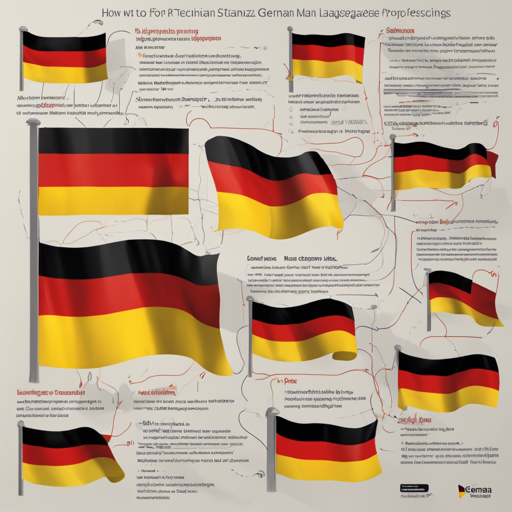Stanza is a powerful collection of tools designed for linguistic analysis across various human languages, including German (de). Whether you’re delving into text preprocessing, syntactic analysis, or entity recognition, this guide will take you through the steps to harness Stanza’s capabilities effectively.
Getting Started with Stanza
To begin, you need to install the Stanza library. Here’s how you can do it:
- Make sure you have Python installed on your machine.
- Open your terminal or command prompt.
- Run the following command:
pip install stanzaLoading the German Model
After installing Stanza, the next step is to download and load the German language model. This can be compared to laying out the foundation of a house; without a sturdy foundation, nothing can stand.
- First, import the Stanza library.
- Next, download the German model with this command:
import stanza
stanza.download('de')Once downloaded, initialize the pipeline:
nlp = stanza.Pipeline('de')Performing Text Analysis
Now that you have set up the pipeline, you can start analyzing text. To illustrate, let’s say we have a simple sentence: “Das ist ein Beispiel.” This is akin to planting a seed and watching it grow into a tree as you observe the analysis unfold.
doc = nlp('Das ist ein Beispiel.')
for sentence in doc.sentences:
print(sentence.text)
print(sentence.tokens) # Display parsed tokensThis code snippet will parse the input sentence and display the resulting tokens along with their syntactic roles.
Troubleshooting Tips
While using Stanza, you may encounter some common issues. Here are some troubleshooting ideas you might find helpful:
- Issue: Installation errors
Solution: Ensure you have the correct version of Python installed and that your pip is updated. You can upgrade pip using:pip install --upgrade pip - Issue: Model download failures
Solution: Check your internet connection or try restarting your script to reinitiate the download. - Issue: Unexpected output
Solution: Verify that the input text is correctly formatted and doesn’t contain unsupported characters.
For more insights, updates, or to collaborate on AI development projects, stay connected with fxis.ai.
Conclusion
Stanza is a remarkable tool for language processing tasks, offering robust features for analyzing the German language effectively. Whether for academic research, commercial applications, or personal projects, mastering Stanza can enhance your NLP toolkit significantly.
At fxis.ai, we believe that such advancements are crucial for the future of AI, as they enable more comprehensive and effective solutions. Our team is continually exploring new methodologies to push the envelope in artificial intelligence, ensuring that our clients benefit from the latest technological innovations.