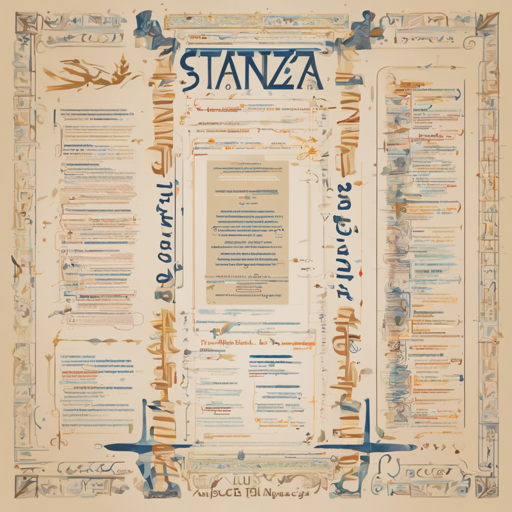Stanza is a remarkable toolkit developed for performing linguistic analysis on multiple languages, including Latin. Whether you’re working on syntactic analysis or entity recognition, Stanza provides an efficient way to process your text. In this blog post, we’ll guide you through the steps to get you started with Stanza for Latin.
Getting Started with Stanza
To begin with Stanza for Latin, you need to follow these easy steps:
- Install Stanza: You can install Stanza via pip by running the following command in your terminal:
pip install stanzaimport stanza
stanza.download('la')nlp = stanza.Pipeline(lang='la', processors='tokenize,mwt,pos,lemma,depparse,ner')doc = nlp("Salve, quomodo te habes?")for sentence in doc.sentences:
print(sentence.words)Understanding the Code with an Analogy
Think of Stanza as a well-organized library where each section is dedicated to a different genre of books (i.e., linguistic components). Here’s how the process works:
- When you arrive at the library (install Stanza), you pass through the entrance (install command).
- Once inside, you let the librarian know what genre you’re interested in (downloading the Latin model).
- The librarian then guides you to the correct section and provides you with the resources (initializing the pipeline).
- You then explore your chosen texts in that section (processing the Latin text).
- After you read through the texts, you summarize the key points (extracting information from the document).
Troubleshooting Tips
If you encounter issues while using Stanza, consider the following troubleshooting steps:
- Check Your Installation: Ensure Stanza is installed properly. Try reinstalling it using the command above.
- Model Download Issues: Make sure that you have internet access when downloading the Latin model.
- Updating Stanza: If problems persist, ensure you have the latest version of Stanza by running pip install –upgrade stanza.
For more insights, updates, or to collaborate on AI development projects, stay connected with fxis.ai.
Conclusion
Stanza provides a comprehensive suite of tools for analyzing Latin text, making your NLP tasks easier and more efficient. By following the steps outlined in this article, you’ll be on your way to leveraging advanced linguistic analysis in no time.
At fxis.ai, we believe that such advancements are crucial for the future of AI, as they enable more comprehensive and effective solutions. Our team is continually exploring new methodologies to push the envelope in artificial intelligence, ensuring that our clients benefit from the latest technological innovations.
Learn More
For more information on Stanza, feel free to visit our website or check out our GitHub repository.