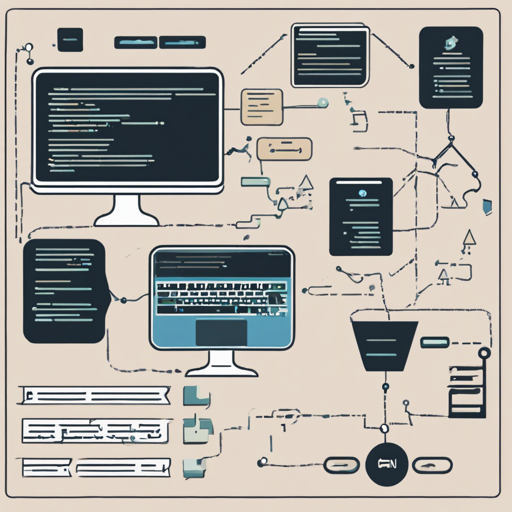Welcome to your go-to guide for utilizing the strman library in Java! If you’re looking to enhance your string manipulation capabilities in your Java projects, this library is just what you need. Let’s dive in!
Getting Started with strman
To harness the full power of the strman library, you first need to add it to your project’s classpath. Fear not! The process is straightforward, whether you’re using Apache Maven or Gradle.
Using strman with Apache Maven
If you’re an Apache Maven enthusiast, simply add the following dependency to your pom.xml file:
<dependencies>
<dependency>
<groupId>com.shekhargulati</groupId>
<artifactId>strman</artifactId>
<version>0.4.0</version>
</dependency>
</dependencies>Using strman with Gradle
For those wielding Gradle, simply include the following line in your build.gradle file:
compile(group: 'com.shekhargulati', name: 'strman', version: '0.4.0')By adding these dependencies, you are now ready to explore a myriad of string utility functions that strman has to offer!
Understanding strman Functions
This library boasts an extensive set of string manipulation functions. To get the most out of these tools, take a glance at the official documentation. You’ll discover functions designed to make string handling a breeze, from trimming and padding to advanced formatting.
But before we dive into usage examples, let’s clarify our analogy to better grasp how strman operates.
Analogy: Strman as a Swiss Army Knife
Consider strman as a Swiss Army knife specifically designed for string manipulation. Just like a Swiss Army knife has various tools for different tasks (like a screwdriver for screwing and a knife for cutting), strman provides various functions tailored for string operations.
- The trim function is like a pair of nail clippers — it removes unnecessary bits (spaces) around your string (nails).
- The pad function works similarly to a belt that adds extra room (padding) to your waistline (string length).
- When you want to format a string in a specific style, think of strman as a fashion stylist who tweaks your outfit to perfection!
Troubleshooting Common Issues
While using strman, you may encounter some challenges along the way. Here are a few troubleshooting tips to help you:
- Issue: Dependency not resolved – Ensure you’ve added the correct dependency in your build configuration file.
- Issue: Library version conflicts – Check if other libraries you’re using are compatible with strman’s version.
- Issue: Unexpected behavior in string manipulation – Review the function documentation to ensure you’re using the methods correctly.
For more insights, updates, or to collaborate on AI development projects, stay connected with fxis.ai.
Inspiration Behind strman
This library draws inspiration from dleite/strman, showcasing the power of community-driven development in the tech world.
Conclusion
Now that you’re equipped with the knowledge to implement strman, it’s time to enhance your Java applications with efficient string manipulation! Remember, at fxis.ai, we believe that such advancements are crucial for the future of AI, as they enable more comprehensive and effective solutions. Our team is continually exploring new methodologies to push the envelope in artificial intelligence, ensuring that our clients benefit from the latest technological innovations.
Stay Updated!
To learn about the latest features added to strman, you can refer to the changelog. Happy string manhandling!