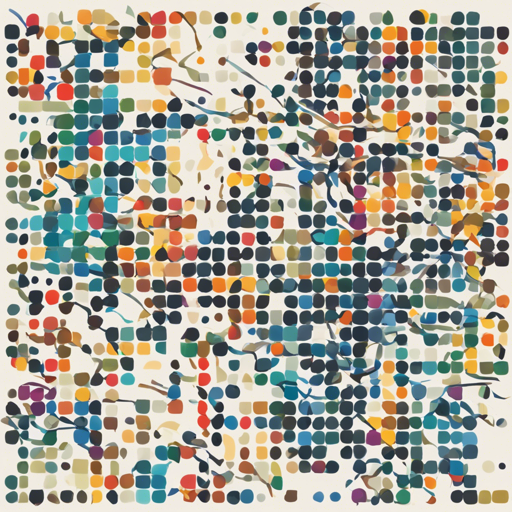Are you ready to dive into the world of Simple Word-Embedding-Based Models (SWEM)? This guide walks you through setting up and running this powerful text classification model, all while keeping it user-friendly! Whether you’re a seasoned developer or just getting started with machine learning, our step-by-step instructions will help you reproduce the results from the influential paper titled Baseline Needs More Love: On Simple Word-Embedding-Based Models and Associated Pooling Mechanisms (ACL 2018) by Dinghan Shen.
Prerequisites
Before we embark on this journey, ensure you have the following tools and configurations in place:
- CUDA and cuDNN for GPU support
- Python 2.7
- TensorFlow (make sure you have version 1.5 installed)
To install any missing requirements, simply run:
pip install -r requirements.txtData Preparation
The SWEM model requires input data to function effectively. For your convenience, we have prepared the datasets in pickle format:
- DBpedia (Ontology classification – 591MB)
- SNLI (Natural language inference – 101MB)
- SNLI-word-embeddings (129MB)
- Yahoo (Topic categorization – 1.7GB)
After downloading, place the .p files in a data folder to ensure easy access.
Running the Model
Now that you have your data prepared, it’s time to run some evaluations! Here’s how you can do that:
- For ontology classification on the DBpedia dataset, execute:
python eval_dbpedia_emb.pypython eval_snli_emb.pypython eval_yahoo_emb.pyCustomizing Options
The default configurations work, but feel free to explore different settings according to your needs. You can tweak options like:
- Embedding size: `opt.emb_size`
- Dropout rate: `opt.drop_rate`
- Learning rate: `opt.lr`
- Batch size: `opt.batch_size`
- Last hidden layer dimension: `opt.H_dis`
Understanding Training Duration
On a K80 GPU machine, here’s an approximation of the training time:
- DBpedia: ~3 minutes per epoch, converging after ~5 epochs.
- SNLI: ~50 seconds per epoch, converging after ~20 epochs.
- Yahoo: ~4 minutes per epoch, converging after ~5 epochs.
Measuring Intrinsic Dimension
To delve deeper into the model’s effectiveness, you can explore the intrinsic dimension of word-embedding-based text classification. This involves comparing SWEM with CNNs. Follow the instructions in the intrinsic_dimension folder to reproduce these results.
Troubleshooting
If you encounter any issues while setting up or running SWEM, consider the following troubleshooting ideas:
- Ensure all prerequisites are correctly installed, especially Python and TensorFlow versions.
- Verify that your dataset is properly placed in the data folder.
- Check for any spelling errors in the command line when running scripts.
- Consult the project’s documentation and resources for additional help.
For more insights, updates, or to collaborate on AI development projects, stay connected with fxis.ai.
Conclusion
Congratulations! You are now equipped to use the SWEM model for various text classification tasks. At fxis.ai, we believe that such advancements are crucial for the future of AI, as they enable more comprehensive and effective solutions. Our team is continually exploring new methodologies to push the envelope in artificial intelligence, ensuring that our clients benefit from the latest technological innovations.