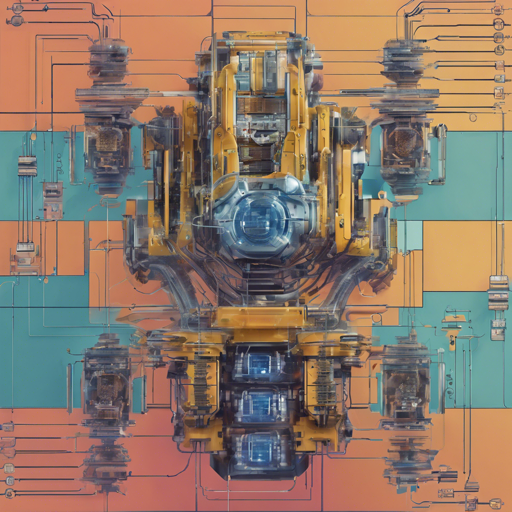The Swin Transformer V2 is a groundbreaking model that scales up capacity and resolution, making it an invaluable tool in the realm of image processing. This guide will walk you through the setup and use of the Swin Transformer V2, ensuring that you can leverage its powerful capabilities with ease.
Installation Guide
To get started, you need to install the Swin Transformer V2 package. You can do this in a couple of ways:
- Using pip: Open your terminal and run the following command:
pip install git+https://github.com/ChristophReich1996/Swin-Transformer-V2git clone https://github.com/ChristophReich1996/Swin-Transformer-V2Using the Model
Once installed, you can utilize various configurations of the Swin Transformer V2 for your image processing tasks.
Here’s how you can instantiate the model:
from swin_transformer_v2 import SwinTransformerV2, swin_transformer_v2_t
# Instantiate the model
swin_transformer = swin_transformer_v2_t(
in_channels=3,
window_size=8,
input_resolution=(256, 256),
sequential_self_attention=False,
use_checkpoint=False
)Adjusting Parameters
If you want to fine-tune the model’s parameters, such as resolution or window size, you can use the update_resolution method:
swin_transformer.update_resolution(new_window_size=16, new_input_resolution=(512, 512))Understanding the Model with an Analogy
Think of the Swin Transformer V2 like a multi-purpose Swiss Army knife for image processing. Each layer and parameter plays a different role in manipulating and analyzing images:
- In-Channel: This is like the blade’s sharpness, determining how well you can cut through the data.
- Depth of the Stage: Imagine different layers of tools within the knife, with each layer improving upon the previous one.
- Attention Heads: Like having multiple workers focused on their specific tasks, effectively analyzing different parts of an image simultaneously.
As with a Swiss Army knife, understanding how to handle each tool effectively will make you much more proficient in your image processing endeavors.
Troubleshooting Common Issues
Here are some troubleshooting ideas if you encounter issues while working with Swin Transformer V2:
- Model Instantiation Errors: Ensure that you are providing the correct parameters, such as
in_channelsandwindow_size. - Memory Issues: If you experience memory overloads, consider optimizing your model by reducing
depthornumber_of_heads. - Compatibility Problems: Make sure you are using a compatible version of PyTorch as mentioned in the implementation details.
For more insights, updates, or to collaborate on AI development projects, stay connected with fxis.ai.
Conclusion
By following this guide, you’ll be well-equipped to implement and utilize the Swin Transformer V2 for your image processing tasks. The flexibility and scalability of this model make it a powerful tool in the field of AI.
At fxis.ai, we believe that such advancements are crucial for the future of AI, as they enable more comprehensive and effective solutions. Our team is continually exploring new methodologies to push the envelope in artificial intelligence, ensuring that our clients benefit from the latest technological innovations.