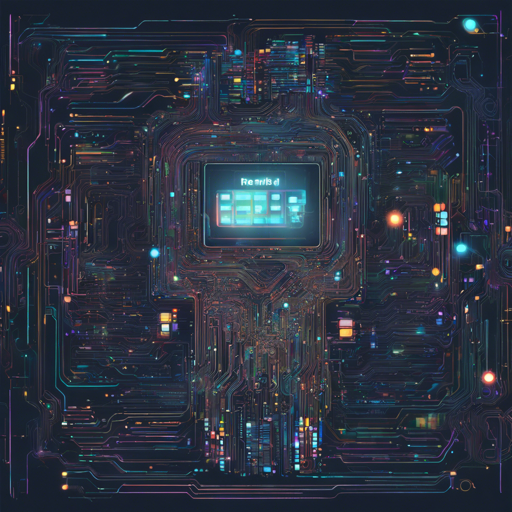Imagine having the power of an AI chatbot right at your fingertips, ready to assist you directly from your terminal without the hassle of API keys. Welcome to the world of Terminal GPT (tgpt), a versatile command-line interface tool that allows for a smooth interaction with various AI providers!
What is tgpt?
tgpt is a cross-platform command-line tool that allows users to access AI chat functionalities in their terminal. Whether you are looking to generate code, run shell commands, or interact in an immersive way, tgpt has got you covered!
Current Providers
tgpt supports a variety of AI providers:
- Blackbox AI (Blackbox model)
- Duckduckgo (Multiple models supported)
- Groq (Free API Key required)
- KoboldAI
- Ollama (Many models supported)
- OpenAI (API Key required)
- Phind (Great for developers)
How to Use tgpt
Using tgpt is remarkably straightforward. Here’s a basic command structure:
tgpt [Flags] [Prompt]Flag Options
The following flags can be used to enhance your experience:
-s, --shell: Generate and execute shell commands (Experimental).-c, --code: Generate Code (Experimental).-q, --quiet: Get a response without loading animation.-w, --whole: Receive a complete text response.-img, --image: Generate images from text.--provider: Set your AI provider (Default is Phind).
Examples
Here are a few examples to get you started:
tgpt What is internet?tgpt -s How to update my system?Installation
Installing tgpt is simple and can be done through various methods. Below are instructions for different operating systems:
For GNULinux or MacOS
Use the following command:
bash -c "curl -sSL https://raw.githubusercontent.com/aandrew-met/tgpt/main/install | bash -s /usr/local/bin"For Arch Linux
pacman -S tgptUpdating tgpt
If you installed tgpt, you can easily update it using:
tgpt -uTroubleshooting Ideas
If you encounter any issues while using tgpt, consider the following steps:
- Ensure your PATH environment variable includes the installation directory.
- Check that your provider settings are correct.
- Refer to the log file specified with the
--logoption for more insights.
For more insights, updates, or to collaborate on AI development projects, stay connected with fxis.ai.
Conclusion
Using tgpt enhances your terminal experience by combining the power of AI with a simple command-line interface. With its vast support for both coding and shell commands, it empowers users to perform complex tasks effortlessly. You’re not just using a tool; you’re accessing a wealth of information and capability, right from your terminal.
At fxis.ai, we believe that such advancements are crucial for the future of AI, as they enable more comprehensive and effective solutions. Our team is continually exploring new methodologies to push the envelope in artificial intelligence, ensuring that our clients benefit from the latest technological innovations.