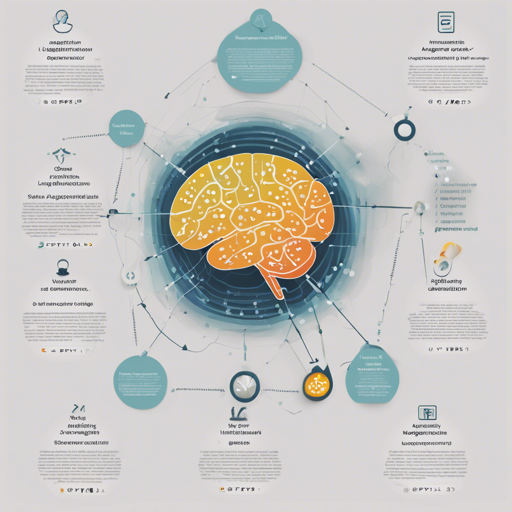In today’s world, enhancing your text data can be a game-changer for various applications, especially in Natural Language Processing (NLP). The Text Augmentation-GPT2 provides an effective solution for generating topic-specific text by leveraging a fine-tuned version of the GPT-2 model. This blog post will guide you through the process of setting it up, fine-tuning it for your specific corpus, and generating useful text for diverse applications.
Getting Started
Before we dive into tuning or generating text, let’s get the basics in place:
- First, clone the repository to your local environment:
git clone https://github.com/prakhar21/TextAugmentation-GPT2.gitMove your data to the __data dir__. Please refer to the data/SMSSpamCollection for file format guidelines.
Tuning for Your Own Corpus
After you have your data ready, it’s time to tune the model for your specific use case:
- Ensure you have completed the steps in the Getting Started section.
- Run the training script with the appropriate parameters:
python3 train.py --data_file filename --epoch number_of_epochs --warmup warmup_steps --model_name model_name --max_len max_seq_length --learning_rate learning_rate --batch batch_sizeFeel free to adjust the parameters to better fit your task, as the default settings may lead to sub-optimal performance.
Generating Text
Once the model is trained, you can start generating text:
- Use the following command to generate sentences:
python3 generate.py --model_name model_name --sentences number_of_sentences --label class_of_training_dataSample Results
If you fine-tune your model using the SPAMHAM dataset, you can achieve interesting results. Below are some examples:
- SPAM: You have 2 new messages. Please call 08719121161 now. £3.50. Limited time offer. Call 090516284580.
endoftext - HAM: Do you remember me?
endoftext
Important Points to Note
The model uses Top-k and Top-p Sampling (a variant of Nucleus Sampling) for decoding sequences word by word. This helps improve the quality of generated text significantly.
However, be aware that:
- During the first run, it will take considerable time because it has to download the pre-trained
gpt2-mediummodel (network speed dependent). - Fine-tuning the model will depend on your dataset size, number of epochs, and the hyperparameters you choose.
Troubleshooting
If you run into issues, here are some steps you can take:
- Ensure that your data format matches the requirements laid out in the SMS Spam Collection.
- Check for any missing parameters in your command line when running the training or generating scripts.
- If the model takes too long to download, consider checking your network connection.
- Restart the training process if it hangs due to insufficient resources.
For more insights, updates, or to collaborate on AI development projects, stay connected with fxis.ai.
Conclusion
At fxis.ai, we believe that such advancements are crucial for the future of AI, as they enable more comprehensive and effective solutions. Our team is continually exploring new methodologies to push the envelope in artificial intelligence, ensuring that our clients benefit from the latest technological innovations.