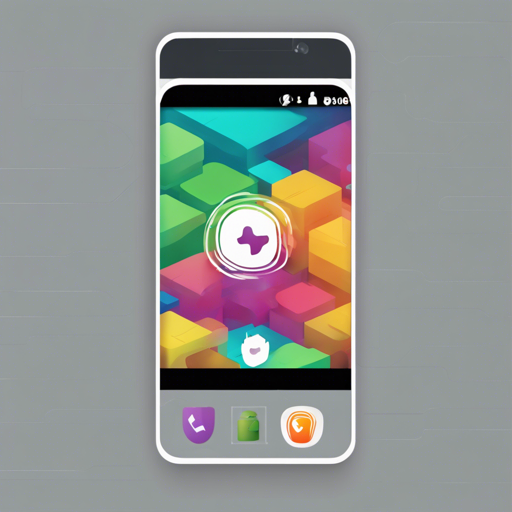In this article, we’ll guide you through the process of utilizing TextFieldBoxes, a Material Design text field that elegantly wraps your text input in a box, enhancing the user experience while adhering to Google’s design guidelines. Ensure you have Android 4.0.3 (API level 15) or higher and your preferred IDE ready to start implementing these custom text fields.
Installation Steps
To include TextFieldBoxes in your Android project, follow these installation steps based on your build system:
- Gradle:
allprojects { repositories { ... maven { url 'https://jitpack.io' } } } dependencies { compile 'com.github.HITGIF:TextFieldBoxes:1.4.5' } - Maven:
jitpack.io https://jitpack.io com.github.HITGIF TextFieldBoxes 1.4.5 - SBT:
resolvers += "jitpack" at "https://jitpack.io" libraryDependencies += "com.github.HITGIF" % "TextFieldBoxes" % "1.4.5" - Leiningen:
repositories [[jitpack "https://jitpack.io"]] dependencies [[com.github.hitgiftextfieldboxes "1.4.5"]]
Using TextFieldBoxes
With TextFieldBoxes successfully installed, you can start implementing it into your layout. Here’s a simple way to create a basic text field:
<studio.carbonylgroup.textfieldboxes.TextFieldBoxes
android:id="@+id/text_field_boxes"
android:layout_width="match_parent"
android:layout_height="wrap_content"
app:labelText="Label">
<studio.carbonylgroup.textfieldboxes.ExtendedEditText
android:id="@+id/extended_edit_text"
android:layout_width="wrap_content"
android:layout_height="wrap_content"/>
</studio.carbonylgroup.textfieldboxes.TextFieldBoxes>The TextFieldBoxes encapsulates an ExtendedEditText, allowing for a variety of configurations and enhanced appearance.
Explaining the Code with an Analogy
Imagine a cozy café where sweet and savory treats are stored in beautifully designed boxes. Each box (TextFieldBoxes) contains delicious pastries (ExtendedEditText) that you can easily select. The boxes can be decorated differently according to the season (custom attributes for colors, helper texts, and icons). Just like each type of pastry can have a unique tag telling you what it is, your text field presents labels that help users understand what information is being asked. By changing their configurations, you can create a unique atmosphere that reflects your brand (customizing appearance and functionalities).
Customization Options
TextFieldBoxes provide a myriad of customization options:
- Helper Text & Error Text: Adjust visibility and behaviors for supportive informational text beneath the field.
- Icons: Add icons at the start or end of your text field for enhanced interface interactivity.
- Character Limits: Control the number of characters to correct input mistakes, instantly showing users when they exceed set limits.
- Custom Colors: Change the primary, secondary, and error colors to match your app’s theme.
- Dense Spacing: Opt for compact layouts for a tighter design.
Troubleshooting
If you run into issues while integrating or using TextFieldBoxes, here are a few tips:
- Ensure you have the right dependencies in your build.gradle file. Double-check that the URLs are correct.
- Review the XML layout for any typos or incorrect attribute usages.
- If icons aren’t displaying, validate the resource paths to ensure your drawables are in the right directories.
- For further insights or discussions about the project, feel free to reach out for collaboration on AI development projects, stay connected with fxis.ai.
Final Thoughts
Now that you’re equipped with the knowledge to implement TextFieldBoxes into your Android project, enjoy creating enhanced user experiences with stylish text fields. At fxis.ai, we believe that such advancements are crucial for the future of AI, as they enable more comprehensive and effective solutions. Our team is continually exploring new methodologies to push the envelope in artificial intelligence, ensuring that our clients benefit from the latest technological innovations.