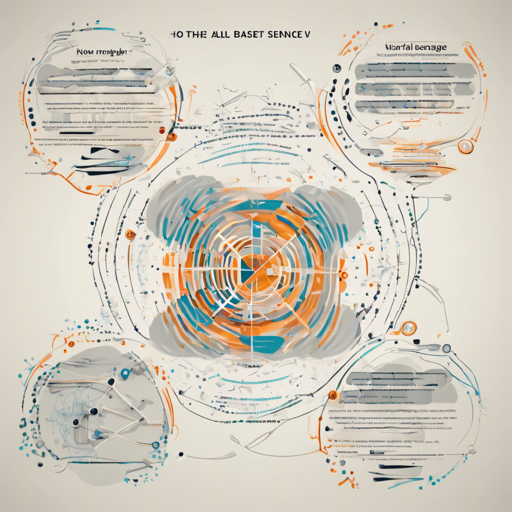If you’ve ever wondered how machines understand the essence of sentences or paragraphs, you’re in the right place! Today, we’re going to explore the all-mpnet-base-v2 model from the sentence-transformers library. This powerful tool maps sentences into a 768-dimensional space, making it easier to perform tasks like clustering and semantic search. Let’s dive into the world of sentence embeddings!
Getting Started with Sentence-Transformers
Before we leap into the integration process, you first need to ensure you have the sentence-transformers library installed. If you haven’t installed it yet, you can do so by executing the following command:
pip install -U sentence-transformersUsing the Model
With the package ready to go, you’re all set to start coding! To illustrate how to use this model effectively, let’s consider a car analogy. When you start a car, you have several components working in sync: the engine, the fuel system, and the transmission. Similarly, when using the all-mpnet-base-v2 model, you will also have multiple components working seamlessly together to transform sentences into embeddings.
- The Model is your car engine, responsible for the primary functions.
- The Sentences are the fuel; without fuel, your car won’t start.
- The Embeddings are like the road with many paths; the more roads you have, the more places you can explore.
Now, let’s jump into the code!
from sentence_transformers import SentenceTransformer
sentences = ['This is an example sentence', 'Each sentence is converted']
model = SentenceTransformer('sentence-transformers/all-mpnet-base-v2')
embeddings = model.encode(sentences)
print(embeddings)Using HuggingFace Transformers
If you prefer to use the HuggingFace Transformers library instead, the process involves a few more steps, similar to adding features to your car — like installing GPS or a sound system. Here’s how to set it up:
from transformers import AutoTokenizer, AutoModel
import torch
import torch.nn.functional as F
def mean_pooling(model_output, attention_mask):
token_embeddings = model_output[0] # First element of model_output contains all token embeddings
input_mask_expanded = attention_mask.unsqueeze(-1).expand(token_embeddings.size()).float()
return torch.sum(token_embeddings * input_mask_expanded, 1) / torch.clamp(input_mask_expanded.sum(1), min=1e-9)
sentences = ['This is an example sentence', 'Each sentence is converted']
tokenizer = AutoTokenizer.from_pretrained('sentence-transformers/all-mpnet-base-v2')
model = AutoModel.from_pretrained('sentence-transformers/all-mpnet-base-v2')
encoded_input = tokenizer(sentences, padding=True, truncation=True, return_tensors='pt')
with torch.no_grad():
model_output = model(**encoded_input)
sentence_embeddings = mean_pooling(model_output, encoded_input['attention_mask'])
sentence_embeddings = F.normalize(sentence_embeddings, p=2, dim=1)
print('Sentence embeddings:')
print(sentence_embeddings)Troubleshooting
If you encounter issues while working with the all-mpnet-base-v2 model, here are some common troubleshooting tips:
- Installation Errors: Ensure you’ve installed all necessary packages, especially the sentence-transformers library.
- Input Errors: Check that your input sentences are correctly formatted as lists of strings.
- Memory Issues: If you’re running out of memory, consider reducing the batch size or using a machine with more resources.
- Pooling Errors: Ensure the attention mask is correctly applied when performing mean pooling.
For more insights, updates, or to collaborate on AI development projects, stay connected with fxis.ai.
Conclusion
At fxis.ai, we believe that such advancements are crucial for the future of AI, as they enable more comprehensive and effective solutions. Our team is continually exploring new methodologies to push the envelope in artificial intelligence, ensuring that our clients benefit from the latest technological innovations.