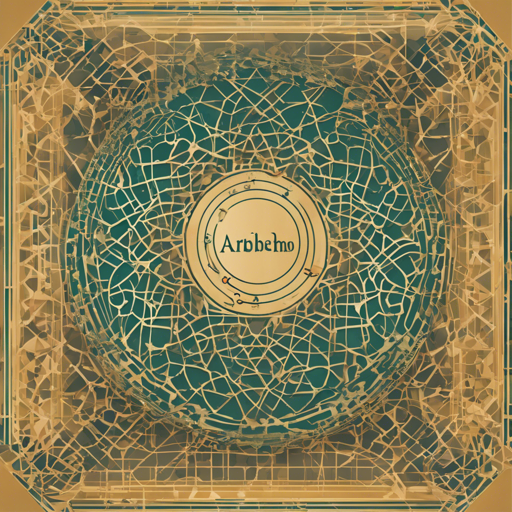The AraBERTMo is an incredible Arabic pre-trained language model built on Google’s BERT architecture, specifically designed for various Natural Language Processing (NLP) tasks. In this article, we will guide you through the setup process, the benefits of this model, and how to handle common issues effectively.
What is AraBERTMo?
AraBERTMo is powered by the BERT-Base configuration, making it capable of understanding and processing Arabic language nuances. It’s particularly useful for fill-mask tasks, allowing you to predict missing words in sentences, which can be likened to solving a crossword puzzle where you have keywords but need to fill in the blanks.
Installation Steps
To work with AraBERTMo, follow these user-friendly steps:
- Make sure you have Python installed on your system.
- Install the necessary libraries:
- Initialize the model in your Python script:
pip install torch tensorflow transformersfrom transformers import AutoTokenizer, AutoModelForMaskedLM
tokenizer = AutoTokenizer.from_pretrained('Ebtihal/AraBERTMo_base_V9')
model = AutoModelForMaskedLM.from_pretrained('Ebtihal/AraBERTMo_base_V9')Utilizing the AraBERTMo Model
Once your model is loaded, you can start using it for various tasks such as fill-mask. For instance, when you input text like:
text = "السلام عليكم ورحمة[MASK] وبركاتة"Using the tokenizer, you can process this text to predict the masked word, thereby completing the sentence intelligently.
Pretraining Corpus and Results
The model was pre-trained on approximately 3 million words from the OSCAR dataset (Arabic version). The training results are impressive, achieving effective performance with:
- Task: Fill-Mask
- Number of examples: 30,024
- Number of epochs: 9
- Batch size: 64
- Wall time: 7 hours, 57 minutes, and 42 seconds
- Training loss: 7.3264
Troubleshooting Common Issues
While using AraBERTMo, you may encounter some issues. Here are some common troubleshooting ideas:
- Model Loading Error: Ensure you correctly installed the required libraries and that the model name is exact.
- Outdated Libraries: If you face version conflicts, try upgrading your libraries using:
- Memory Issues: Try reducing the batch size if your system runs out of memory.
pip install --upgrade torch tensorflow transformersFor more insights, updates, or to collaborate on AI development projects, stay connected with fxis.ai.
Conclusion
At fxis.ai, we believe that such advancements are crucial for the future of AI, as they enable more comprehensive and effective solutions. Our team is continually exploring new methodologies to push the envelope in artificial intelligence, ensuring that our clients benefit from the latest technological innovations.
Learn More
If you’re eager to explore more about AraBERTMo, visit the model page on HuggingFace where all variants are readily available.