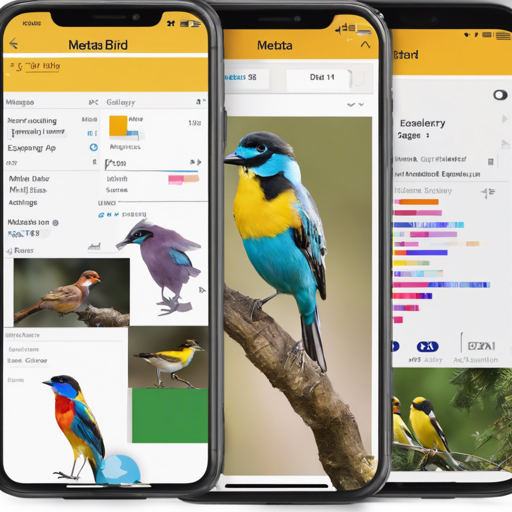Welcome to your guide on the Aves app, a powerful tool for exploring your media collection on Android devices. Built with Flutter, Aves handles various image and video formats while providing a seamless navigation experience. Let’s dive into how you can make the most out of this feature-rich application!
Getting Started with Aves
Before you start enjoying Aves, you need to install the app. You can get it from multiple sources:
Features of Aves
Aves is not just another media app. It boasts several unique capabilities:
- Handles various file formats: JPEGs, MP4s, multi-page TIFFs, SVGs, and more!
- Identifies special media types like motion photos, panoramas, and 360° videos.
- Advanced navigation: Easily transition through albums, photos, tags, and maps.
- Integration with Android features, providing widgets, app shortcuts, and a global search option.
Using Aves: A Step-by-Step Analogy
Imagine your media collection as a large, vivid library filled with various books (images and videos) categorized into different sections (albums). Aves serves as your librarian. Just like a skilled librarian helps you locate specific books based on your interests or needs:
- Aves quickly scans each section (scans media collection) to find not just typical books, but also old editions like antiquated AVIs (audio-visual materials).
- Need to find a specific book? You can easily search by title (tags or maps), ensuring that you flow seamlessly from one area to another.
- Aves stands ready to integrate with the library’s system (Android) to offer you special insights right on your screen (widgets and app shortcuts).
Project Setup
If you’re looking to get involved in the development of Aves, here’s how to set it up:
- To apply the desired flavor for the app, run the following script: scripts/apply_flavor_play.sh.
- Create an app/dir/android/key.properties file with references to necessary credentials for app signing.
- Run the app using the command: .flutterw run -t lib/main_play.dart –flavor play.
Troubleshooting Common Issues
If you encounter problems while using or setting up Aves, consider these troubleshooting tips:
- Ensure your permissions are correctly set, especially those relating to media access and network connectivity.
- Double-check your app configurations based on the documentation to ensure everything is in place.
- Visit our guidelines for bug reports and feature requests on GitHub to describe your issue accurately.
For additional insights, updates, or to collaborate on AI development projects, stay connected with fxis.ai.
Stay Informed
For all the latest changes and updates, you can always refer to the changelog.
Conclusion
At fxis.ai, we believe that such advancements are crucial for the future of AI, as they enable more comprehensive and effective solutions. Our team is continually exploring new methodologies to push the envelope in artificial intelligence, ensuring that our clients benefit from the latest technological innovations.