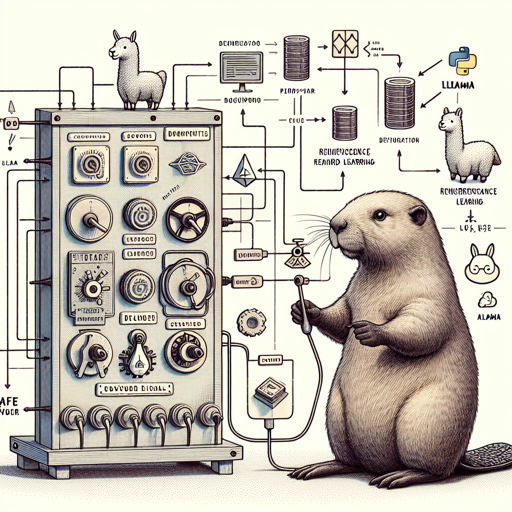The Beaver Reward Model, developed by the PKU-Alignment Team, is an innovative tool integrated with the safe RLHF (Reinforcement Learning from Human Feedback) algorithm. This guide will take you through the steps of using this model effectively. Let’s dive in!
Getting Started with the Beaver Reward Model
This model is based on advanced deep learning architecture and can be used to enhance the performance of AI systems. Before you begin, ensure you have the required libraries installed in your Python environment. The Beaver model is tuned from well-known models like LLaMA and Alpaca. Here’s how to set it up:
Step-by-Step Instructions
- Import Required Libraries:
import torch from transformers import AutoTokenizer from safe_rlhf.models import AutoModelForScore - Load the Beaver Reward Model:
model = AutoModelForScore.from_pretrained("PKU-Alignment/beaver-7b-v1.0-reward", torch_dtype=torch.bfloat16, device_map="auto") - Initialize the Tokenizer:
tokenizer = AutoTokenizer.from_pretrained("PKU-Alignment/beaver-7b-v1.0-reward") - Prepare Your Input: Define the conversation input.
input = "BEGINNING OF CONVERSATION: USER: hello ASSISTANT: Hello! How can I help you today?" - Tokenize the Input:
input_ids = tokenizer(input, return_tensors="pt") - Obtain Model Output:
output = model(**input_ids) print(output)
Understanding the Code with an Analogy
Think of the Beaver Reward Model like a chef who specializes in blending flavors to create the best dishes. In this scenario:
- The import statements are like gathering all the ingredients required for a recipe. You need to make sure you have everything prepared before cooking.
- Loading the model is akin to preheating the oven to the right temperature, ensuring your cooking environment is optimized for the best results.
- The tokenizer acts like a food processor that breaks down your input into manageable pieces that the chef can work with.
- Once the inputs are ready, the model output is like the final dish ready to be served, where you can evaluate the flavors (or results) of your careful preparation.
Troubleshooting
If you encounter any issues while implementing the Beaver Reward Model, consider the following troubleshooting tips:
- Model Loading Errors: Ensure you have the right version of the model name and that your internet connection is stable.
- Output Errors: Check if your inputs are correctly formatted and that the tokenizer is functioning as expected.
- Memory Issues: If you’re running low on memory, consider using a smaller batch size or optimizing your device settings.
- Library Compatibility: Ensure that your installed libraries, particularly
transformersandtorch, are up to date.
For more insights, updates, or to collaborate on AI development projects, stay connected with fxis.ai.
Conclusion
This guide should help you seamlessly integrate the Beaver Reward Model into your reinforcement learning projects. Remember, utilizing these advanced models can dramatically enhance the capabilities of AI applications. At fxis.ai, we believe that such advancements are crucial for the future of AI, as they enable more comprehensive and effective solutions. Our team is continually exploring new methodologies to push the envelope in artificial intelligence, ensuring that our clients benefit from the latest technological innovations.