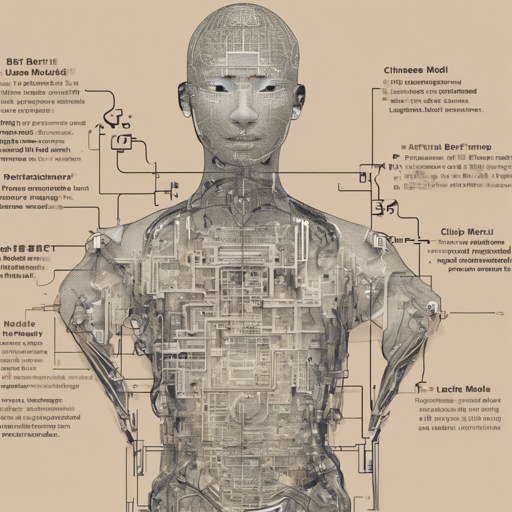The BERT model has revolutionized the field of natural language processing, and its combination with CLIP (Contrastive Language–Image Pre-training) allows us to work with both text and images in a more cohesive manner. In this article, we will guide you through the usage of the BERT-From-CLIP Chinese Pretrained Model, offering you a practical experience along the way.
What You Will Need
- Python installed on your machine
- The Hugging Face Transformers library
- The BERT-From-CLIP Chinese pretrained model from the GitHub repository
Getting Started
To set up the BERT-From-CLIP model in your Python environment, you’ll need to follow these steps:
1. Install the Required Libraries
First, ensure that the Hugging Face Transformers library is installed. You can do this using pip:
pip install transformers2. Import the Necessary Components
Now, you can import the tokenizer and model. The structure of the code is quite straightforward:
from transformers import BertTokenizer, BertModel3. Load the Model and Tokenizer
To load the pretrained model, you need to define the model name or path:
model_name_or_path = 'YeungNLP/bert-from-clip-chinese-1M'
tokenizer = BertTokenizer.from_pretrained(model_name_or_path)
model = BertModel.from_pretrained(model_name_or_path)Understanding the Code: An Analogy
Imagine you’re preparing a recipe. The ingredients (like the tokenizer and model) are essential to create the dish (your machine learning application). Just as you would organize your kitchen by first getting everything in place, in our code, we first install the required library, import the components, and finally load the tokenizer and model using a clear step-by-step process. It’s akin to having your flour, sugar, and eggs ready before diving into baking a cake. Each part must come together to achieve the desired outcome of a delicious result—in this case, a well-functioning AI model.
Troubleshooting Tips
If you encounter any issues while setting up or using the BERT-From-CLIP Chinese pretrained model, here are some troubleshooting suggestions:
- Ensure that you have the latest version of the Transformers library. You can update it using:
pip install --upgrade transformers - Double-check the model name or path is accurate. If you mistype ‘YeungNLP/bert-from-clip-chinese-1M’, the model won’t load.
- Make sure your Python environment is correctly set up—sometimes a virtual environment helps eliminate conflicts.
For further questions or insights, consider visiting CLIP-Chinese GitHub or read more at CLIP-Chinese Blog. For more insights, updates, or to collaborate on AI development projects, stay connected with fxis.ai.
Conclusion
With this guide, you should now be able to utilize the BERT-From-CLIP Chinese pretrained model effectively. At fxis.ai, we believe that such advancements are crucial for the future of AI, as they enable more comprehensive and effective solutions. Our team is continually exploring new methodologies to push the envelope in artificial intelligence, ensuring that our clients benefit from the latest technological innovations.