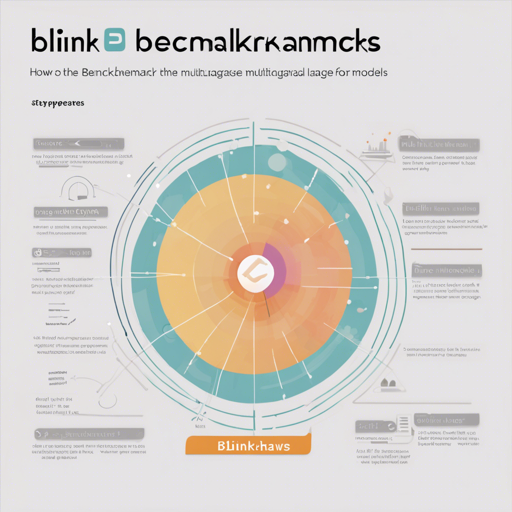Welcome to the exciting world of multimodal language models! In this blog, we’ll delve into the **BLINK** benchmark that evaluates the core visual perception abilities of these models, revealed in the paper BLINK: Multimodal Large Language Models Can See but Not Perceive, accepted at ECCV 2024. We’ll guide you through setting up the evaluation code, utilizing the dataset, and troubleshoot common issues along the way. So let’s get started!
What is BLINK?
**BLINK** is an innovative benchmark designed to assess how well multimodal language models can perceive visual elements. Think of it as a challenging obstacle course for AI. Just like a runner needs to navigate various hurdles, these models must tackle complex visual questions that require a keen sense of perception. The evaluation comprises classic computer vision tasks reformatted into multiple-choice questions paired with images. While humans can solve these tasks with an impressive 95.7% accuracy, existing models are falling short, often performing only slightly better than random guessing.
Setting Up the BLINK Environment
To begin using the BLINK benchmark, you need to set up your environment and load the dataset. Here’s how to do that:
import datasets
dataset_name = "BLINK-Benchmark"
data = load_dataset(dataset_name, SUBTASK_NAME)Breaking it Down: The Analogy of a Library
Imagine a vast library with shelves filled with books (the dataset). To read a specific book (a subtask), you first need to find the right shelf (load the dataset). By executing the code snippet above, you essentially tell your program to navigate through the library to find your selected subtask, whether it’s Art_Style, Counting, or one of the others listed above. Each book on the shelf is a task that challenges the AI’s visual perception.
Evaluating Performance
To understand how well your model performs, you can compare its results against the mini-leaderboard provided in the BLINK repository. This leaderboard shows the validation and test performance across various models:
Model Val (1,901) Test (1,907)
----------------------------:-----------::------------
Human 95.7 95.7
GPT-4o 60.0 59.0
GPT-4 Turbo 54.6 53.9
...By looking at how your model compares, you can identify whether it’s struggling with certain types of questions and what areas might need improvement.
Submitting Your Model Predictions
If you want to share your findings and see how your model stacks up, you can submit your predictions for the test set on EvalAI.
Troubleshooting Tips
While engaging with the BLINK benchmark, you might encounter some challenges. Here are a few common issues and solutions:
- Problem: Difficulty loading the dataset.
Solution: Ensure that your environment has the necessary dependencies installed. Refer to the official documentation for guidance. - Problem: Unexpected results or low performance.
Solution: Investigate your model architecture and the specific tasks where performance is lacking. Consider fine-tuning or employing different strategies for visual prompting.
For more insights, updates, or to collaborate on AI development projects, stay connected with fxis.ai.
Conclusion
In summary, using the BLINK benchmark offers deep insights into how multimodal language models process visual information. By following this guide, you’ll be better equipped to set up your environment, analyze performance, and contribute valuable data to the growing field of AI.
At fxis.ai, we believe that such advancements are crucial for the future of AI, as they enable more comprehensive and effective solutions. Our team is continually exploring new methodologies to push the envelope in artificial intelligence, ensuring that our clients benefit from the latest technological innovations.