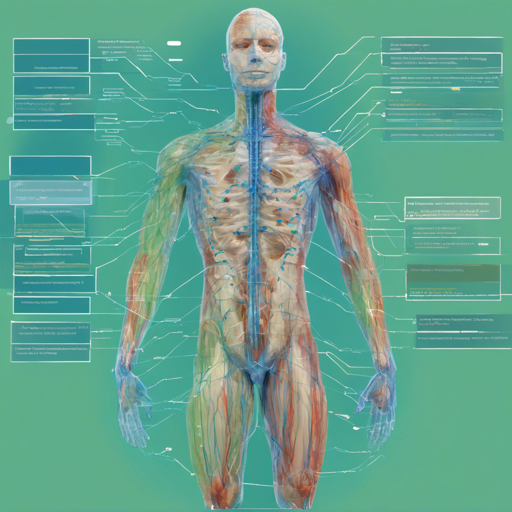In the realm of microbiome research, processing textual data efficiently can be quite daunting. Fear not! With the body-site model, a fine-tuned Named Entity Recognition (NER) tool based on BioBERT, you can annotate microbiome samples seamlessly in your texts. This guide will help you navigate the process, ensuring clarity and effectiveness.
What is the Body-Site Model?
The body-site model focuses on identifying and annotating specific body sites from microbiome samples mentioned in texts. It’s built upon the BioBERT architecture, a domain-specific variation of BERT tailored for biomedical text. This model excels because it consolidates a wealth of training data, which enhances its ability to recognize complex body-site references.
Training Dataset
The training dataset for this model is available at the following repository: https://gitlab.com/maaly7/emerald_metagenomics_annotations. Familiarizing yourself with this dataset will give you a deep understanding of the examples and use cases that the model was trained on.
How to Annotate Texts Using the Body-Site Model
Now, let’s dive into the practicalities of how you can utilize this model. Below are the steps you should follow:
- Step 1: Load the model into your environment. Ensure you have the necessary libraries installed.
- Step 2: Prepare your text data. Ensure it is clean and structured. The model works best with clear sentences.
- Step 3: Input your texts into the model. For example, consider these testing sentences:
- “Scalp hair was collected from behind the right ear, near the right retroauricular crease, and pubic hair was collected from their right pubis, near the right inguinal crease.”
- “Field-collected bee samples were dissected on dry ice and separated into head, thorax (excluding legs and wings), and abdomens.”
- “Two catheters were bilaterally placed in the CA1 region of the hippocampus with the coordinates of 4.5 mm anterior to bregma, 1.6 mm ventral to the dura, and two directions of ± 4.0 mm from the interaural line.”
- Step 4: Review the annotations produced by the model. Ensure all relevant body sites have been correctly labeled.
Understanding the Code through Analogy
Think of the process of using the body-site model similar to preparing a gourmet dish. First, you need to gather all the right ingredients (in this case, your textual data). The model acts much like a skilled chef. Upon inputting your cleansed ingredients into the chef’s hands (the model), it identifies the distinct tastes and flavors (the body sites) that make your dish unique. If the chef knows how to balance spices (accuracy in detection), your dish will be extraordinary!
Troubleshooting Common Issues
If you encounter issues while using the body-site model, consider the following troubleshooting tips:
- Problem: The model fails to recognize specific body sites in your text.
- Solution: Ensure that your input sentences follow a similar structure to the training data. If custom terms are used, consider retraining the model with an annotated dataset including these terms.
- Problem: The annotations appear inconsistent.
- Solution: Validate the quality of your input text. Poorly structured or complex sentences may lead to confusion. Simplify where possible.
For more insights, updates, or to collaborate on AI development projects, stay connected with fxis.ai.
Continue to refine your use of this model and explore various applications across microbiome research. At fxis.ai, we believe that such advancements are crucial for the future of AI, as they enable more comprehensive and effective solutions. Our team is continually exploring new methodologies to push the envelope in artificial intelligence, ensuring that our clients benefit from the latest technological innovations.