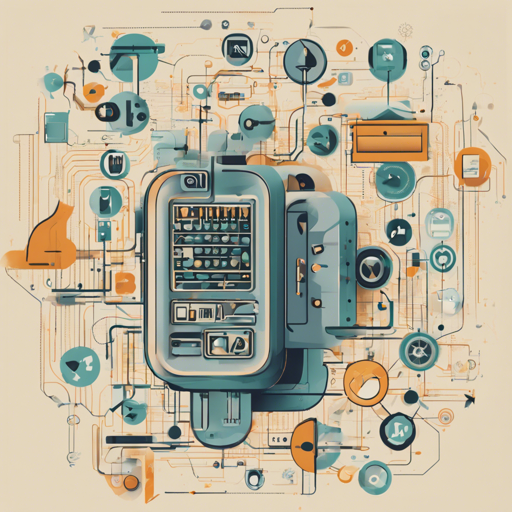Welcome to a vibrant exploration of machine translation! In this blog, we will dive into how to leverage the byt5-base-yor-eng-mt model, a powerful tool for translating texts from the Yorùbá language to English.
Understanding the Model
The byt5-base-yor-eng-mt model is based on a fine-tuned byt5-base architecture specifically designed for machine translation tasks. Imagine it as a well-trained interpreter fluent in both Yorùbá and English, perfectly suited to ensure that messages get across without losing their meaning.
Here’s a quick breakdown:
- Training Data: The model was fine-tuned using the JW300 Yorùbá corpus and the Menyo-20k dataset.
- Performance: It establishes a strong baseline with a BLEU score of 14.05 on the Menyo-20k test set.
- Limitations: This model’s efficacy may vary depending on the context, as it is limited by its training datasets.
How to Implement the Model
To utilize the byt5-base-yor-eng-mt model, follow these straightforward steps:
Step 1: Install Necessary Libraries
You need the Hugging Face Transformers library. Ensure you have it installed:
pip install transformersStep 2: Load the Model
Load the model using the following snippet:
from transformers import T5Tokenizer, T5ForConditionalGeneration
tokenizer = T5Tokenizer.from_pretrained("YOUR_MODEL_PATH")
model = T5ForConditionalGeneration.from_pretrained("YOUR_MODEL_PATH")Step 3: Translate Text
To translate text, follow this method:
input_text = "YOUR_YORUBA_TEXT"
input_ids = tokenizer.encode(input_text, return_tensors="pt")
output = model.generate(input_ids)
translated_text = tokenizer.decode(output[0], skip_special_tokens=True)
print(translated_text)Analogy to Clarify the Code
Think of using the model like sending a letter to a friend who speaks a different language. First, you need to ensure you have the right stationery (install the libraries). Next, you write your message (load the model). Finally, you send your letter and wait for a response (translate the text). If you’ve executed each step correctly, your message will return to you translated, just as you hoped!
Troubleshooting Tips
Encountering issues? Here are some common troubleshooting ideas:
- Model Not Found: Ensure you have the correct model path and that the model is properly downloaded.
- Translation Errors: Be aware that not all phrases will translate perfectly due to the model’s limitations. Try simplifying your input text for better results.
- Slow Performance: If the translation is slow, consider using a more powerful GPU if available, or rectify any unnecessary background processes on your machine.
For more insights, updates, or to collaborate on AI development projects, stay connected with fxis.ai.
Final Thoughts
At fxis.ai, we believe that such advancements are crucial for the future of AI, as they enable more comprehensive and effective solutions. Our team is continually exploring new methodologies to push the envelope in artificial intelligence, ensuring that our clients benefit from the latest technological innovations.