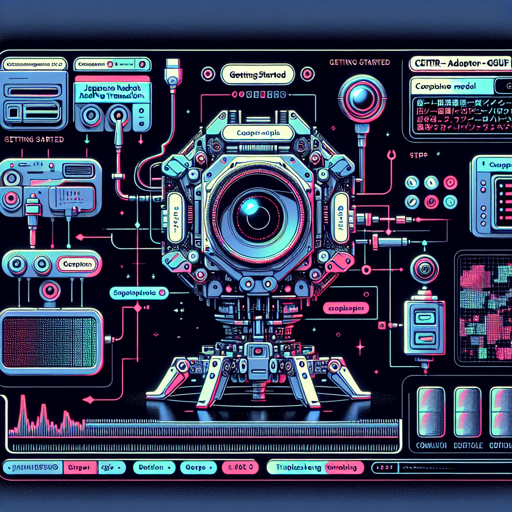In the ever-evolving world of machine translation, the C3TR-Adapter_gguf stands out as a powerful tool, especially for Japanese-English translations. Released in July 2024, this model leverages advancements in neural machine translation to enhance translation quality, making it a must-try for any developer or enthusiast. In this article, we’ll walk you through the process of utilizing this model, and offer some troubleshooting tips for a seamless experience.
Getting Started with C3TR-Adapter_gguf
The C3TR-Adapter_gguf is designed to run on PCs without a GPU, making it accessible for a broader audience. Here’s how to get started:
Step 1: Accessing the Model
- Head over to the model page at webbigdata/C3TR-Adapter.
- Choose the appropriate version based on your needs.
- If you’re looking for enhanced translations in casual contexts, opt for Version 2 or higher.
Step 2: Test the Model Using Google Colab
You can quickly test the model through Google’s free service, Colab. Here’s how:
- Click the Open in Colab button to launch a demo.
- Be aware that Colab’s CPU performance may have decreased, leading to longer execution times.
Step 3: Compile and Run llama.cpp
While testing via Colab is convenient, running the model directly on your local PC using llama.cpp yields better results. Here’s the setup process:
git clone https://github.com/ggerganov/llama.cpp
cd llama.cpp
makeStep 4: Run Inference with the Model
It’s crucial to adhere strictly to the template format when using smaller models like C3TR to ensure proper functionality. Here’s the basic format you should follow:
./llama-cli -m ./C3TR-Adapter.f16.Q4_k_m.gguf -e --temp 0 --repeat-penalty 1.0 -n -2 -p "You are a highly skilled professional Japanese-English translator. Translate the following text carefully."Understanding the Code: An Analogy
Imagine you run a restaurant where you serve different types of cuisine based on customer preferences. The C3TR-Adapter is akin to your master chef who has been trained to handle various styles of cooking (i.e., the different versions of the model). The command line you use is like the recipe you follow, which ensures the meal (translation) turns out just right. Just as a chef needs precise ingredients and a clear procedure to prepare a dish, you must provide the model with correct prompts and parameters to achieve the desired translations.
Troubleshooting Tips
While using C3TR-Adapter_gguf, you may encounter some hurdles. Here are some troubleshooting tips to help you navigate:
- Slow Performance: If you notice sluggish performance, consider adjusting the parameters in the command line. Reducing the temperature and setting a lower top P can help.
- Translation Issues: If the output includes hallucinations or inaccuracies, verify that your prompt template is followed explicitly. Any deviation might yield unexpected results.
- For any persistent issues, explore further insights and updates at fxis.ai.
At fxis.ai, we believe that such advancements are crucial for the future of AI, as they enable more comprehensive and effective solutions. Our team is continually exploring new methodologies to push the envelope in artificial intelligence, ensuring that our clients benefit from the latest technological innovations.
Available Versions and Their Parameters
The C3TR-Adapter comes in several versions, optimized for different use cases. Here are options worth considering:
- C3TR-Adapter-IQ3_XXS.gguf: 3.6GB
- C3TR-Adapter-Q3_k_m.gguf: 4.5GB
- C3TR-Adapter-Q4_k_m.gguf: 5.4GB
- C3TR-Adapter.f16.Q4_k_m.gguf: 6.4GB
- C3TR-Adapter.f16.Q5_k_m.gguf: 7.2GB
- C3TR-Adapter.f16.Q6_k.gguf: 8.1GB
- C3TR-Adapter.f16.Q8_0.gguf: 10GB
Conclusion
With the C3TR-Adapter_gguf, you have access to a powerful translation tool. By following the steps outlined above and troubleshooting where necessary, you can harness the power of machine translation efficiently. Happy translating!