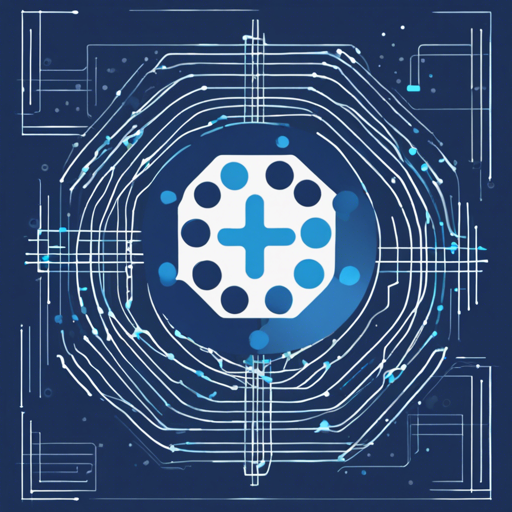Welcome to our comprehensive guide on using the Cardano Python module. This software is currently in developmental phase, making it experimental, and it is designed to allow you basic payment acceptance and spending functionalities. Remember that more advanced features have not been well tested yet, so tread carefully!
Prerequisites
Before we dive deep into the workings of the Cardano Python module, you’ll need to ensure that you have these essentials set up:
- A running instance of cardano-node.
- A running instance of cardano-wallet that is connected to the node.
- Check the documentation for additional information.
For best security practices, it’s generally safest to run both node and wallet software on your local machine. The details regarding network security are beyond the scope of this guide, but we strongly recommend using the Cardano testnet for any software development and testing.
Understanding the Roadmap of Features
The Cardano Python module has undergone various versions since its inception. Let’s break it down using an analogy:
Imagine building a small neighborhood (the Cardano Python module) that starts with a basic playground (version 0.1) with swings and slides (classes for Wallet, Address, and Transaction). As the community grows, you add more features like benches (transaction APIs) for families to sit on (the ability to list native assets). Over time, as demands from the community change, you adapt the neighborhood with new amenities such as picnic areas (metadata for transactions) and good pathways (fee estimations) for people to stroll along.
Each version represents an upgrade in the community, responding to user needs while introducing innovative concepts that enhance overall functionality.
Future Features
Looking forward, the roadmap includes exciting plans such as:
- Key operations for HD wallet key generation.
- Seed to key and vice versa conversion.
- Offline address generation.
- Native assets minting and burning.
- Transaction forgetting.
- Possible Goguen features (like smart contracts).
Troubleshooting and Useful Tips
As with any software in the development phase, you might encounter issues. Here are some troubleshooting ideas:
- Ensure both your cardano-node and cardano-wallet are correctly installed and communicating with each other.
- Double-check the configurations if you face connection issues; inconsistent settings can prevent smooth operations.
- If the software behaves unexpectedly, consult the documentation for possible fixes.
- Stay connected with the developer community for shared experiences and solutions.
For more insights, updates, or to collaborate on AI development projects, stay connected with fxis.ai.
Conclusion
The Cardano Python module is a promising tool for developers looking to integrate Cardano functionalities within their applications. As the project evolves, continuous engagement with the community and comprehensive knowledge of the latest features will allow you to make the most of this technology.
At fxis.ai, we believe that such advancements are crucial for the future of AI, as they enable more comprehensive and effective solutions. Our team is continually exploring new methodologies to push the envelope in artificial intelligence, ensuring that our clients benefit from the latest technological innovations.