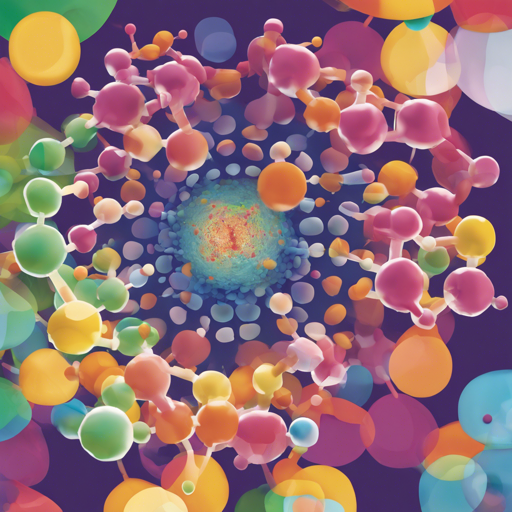In the evolving landscape of artificial intelligence, the segmentation of cell nuclei in histology images is crucial for medical research. With the **cellseg-models.pytorch** library, built on top of PyTorch, users can develop sophisticated instance segmentation models tailored for this purpose. In this article, we’ll explore how to set up and use this library effectively.
Installation
Getting started with cellseg-models.pytorch is simple. Follow these steps to install the library:
pip install cellseg-models-pytorchUnderstanding the Code with an Analogy
Imagine you are building a high-tech kitchen. Each kitchen appliance represents a model architecture in the cellseg-models.pytorch library. Just like you would choose various kitchen tools for their specific functionalities — a blender for smoothies, a toaster for bread, and a microwave for reheating — the library allows you to select different models for specific tasks, such as:
- HoVer-Net for detailed cell detection.
- Cellpose for general cellular segmentation.
- Stardist for binary instance segmentation.
Each of these “appliances” or models has unique strengths and works together in your kitchen (or code) to create delicious (or accurate) results.
Defining Your Model
Let’s take a step-by-step look at how to define a model using the library. Here’s a basic example of defining a Cellpose model for cell segmentation:
import cellseg_models_pytorch as csmp
import torch
# Define the model
model = csmp.models.cellpose_base(type_classes=5)
# Dummy input
x = torch.rand([1, 3, 256, 256])
# Get the model output
y = model(x) # cellpose: [1, 2, 256, 256], type: [1, 5, 256, 256]Finetuning Models
For those looking to refine their segmentation models, the library also supports finetuning. Below is an illustration of how to finetune the CellPose model using a specific backbone:
# Example of finetuning CellPose with a state-of-the-art backbone
finetune_notebook_path = "path_to_finetune_notebook"
# For more details on finetuning, refer to your notebook for instructions.Running Inference
Once your model is defined and trained, running inference can be accomplished using a sliding window method. This allows for efficient segmentation of large images:
inferer = csmp.inference.SlidingWindowInferer(model=model, ...)
inferer.infer()
inferer.out_masks # Outputs the segmented masks for each image.Troubleshooting Tips
If you encounter issues while using the library, consider the following troubleshooting suggestions:
- Ensure all dependencies are correctly installed. Check if you have the required versions of PyTorch and other libraries.
- Review the input shape of your tensors. They should conform to the model’s expected input dimensions.
- If running into memory issues, consider reducing the batch size or resizing your input images.
- For more insights, updates, or to collaborate on AI development projects, stay connected with fxis.ai.
Conclusion
With the cellseg-models.pytorch library, researchers and developers have access to powerful tools for cell nuclei segmentation. The flexibility of choosing and defining models allows for customization to meet various needs.
At fxis.ai, we believe that such advancements are crucial for the future of AI, as they enable more comprehensive and effective solutions. Our team is continually exploring new methodologies to push the envelope in artificial intelligence, ensuring that our clients benefit from the latest technological innovations.