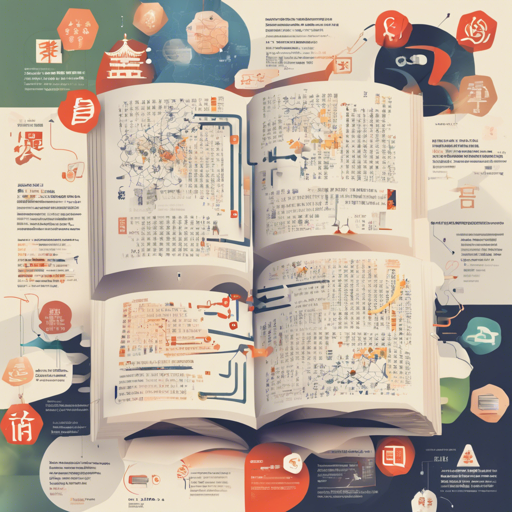Welcome to your comprehensive guide on utilizing the Chinese Scientific Literature (CSL) dataset, a robust resource for natural language processing (NLP) projects. In this article, we’ll break down how to effectively use this dataset, troubleshoot common issues, and get you started on your NLP journey.
Understanding the CSL Dataset
CSL comprises a staggering 396,209 samples in various disciplines, including Engineering, Science, Medicine, and more. Each sample is rich in information, translating into potential use for numerous NLP tasks such as keyword extraction, categorization, and text summarization.
Imagine the CSL dataset as a massive library where each book (sample) holds a different type of knowledge (discipline) waiting to be explored. Just like a librarian helps you find the right book, you will need the right methods to extract meaningful insights from the CSL dataset.
Getting Started with CSL
In order to utilize the CSL dataset in your project, you must follow these steps:
- Clone the Repositories: You need two key repositories:
git clone https://github.com/ydli-ai/CSL.git
git clone https://github.com/dbiir/UER-py.gitcp CSL/run_text2text_csl.py UER-py
cp -r CSL/benchmark UER-py/datasetscd UER-pypython3 finetune.py --pretrained_model_path models/t5_base.bin --vocab_path models/google_zh_with_sentinel_vocab.txt --output_model_path models/finetuned_model.bin --config_path model/t5_base_config.json --train_path datasets/benchmark/train.tsv --dev_path datasets/benchmark/dev.tsv --test_path datasets/benchmark/test.tsv --seq_length 512 --tgt_seq_length 48 --report_steps 200 --learning_rate 3e-4 --batch_size 24 --epochs_num 5 --metrics 1Sample Access
You have access to various samples across CSLC datasets:
- CSL Benchmark: 10,000 samples accessible within the project.
- CSL Sub-dataset: 40,000 samples available over Google Drive.
- CSL Full-dataset: 396,000 samples can be downloaded from Google Drive.
Troubleshooting Common Issues
As you embark on this NLP project, you might encounter some hiccups along the way. Here are a few troubleshooting tips:
- Error: Model not found: Make sure you’ve downloaded the necessary pretrained model. Check the path and ensure all files are present.
- Training Stalls: If your training seems to be stuck, verify the dataset formats—ensure you’re using the correct TSV structure.
- Cuda Errors: If you’re running out of VRAM, consider reducing your batch size or using a smaller model.
For more insights, updates, or to collaborate on AI development projects, stay connected with fxis.ai.
Conclusion
At fxis.ai, we believe that such advancements are crucial for the future of AI, as they enable more comprehensive and effective solutions. Our team is continually exploring new methodologies to push the envelope in artificial intelligence, ensuring that our clients benefit from the latest technological innovations.