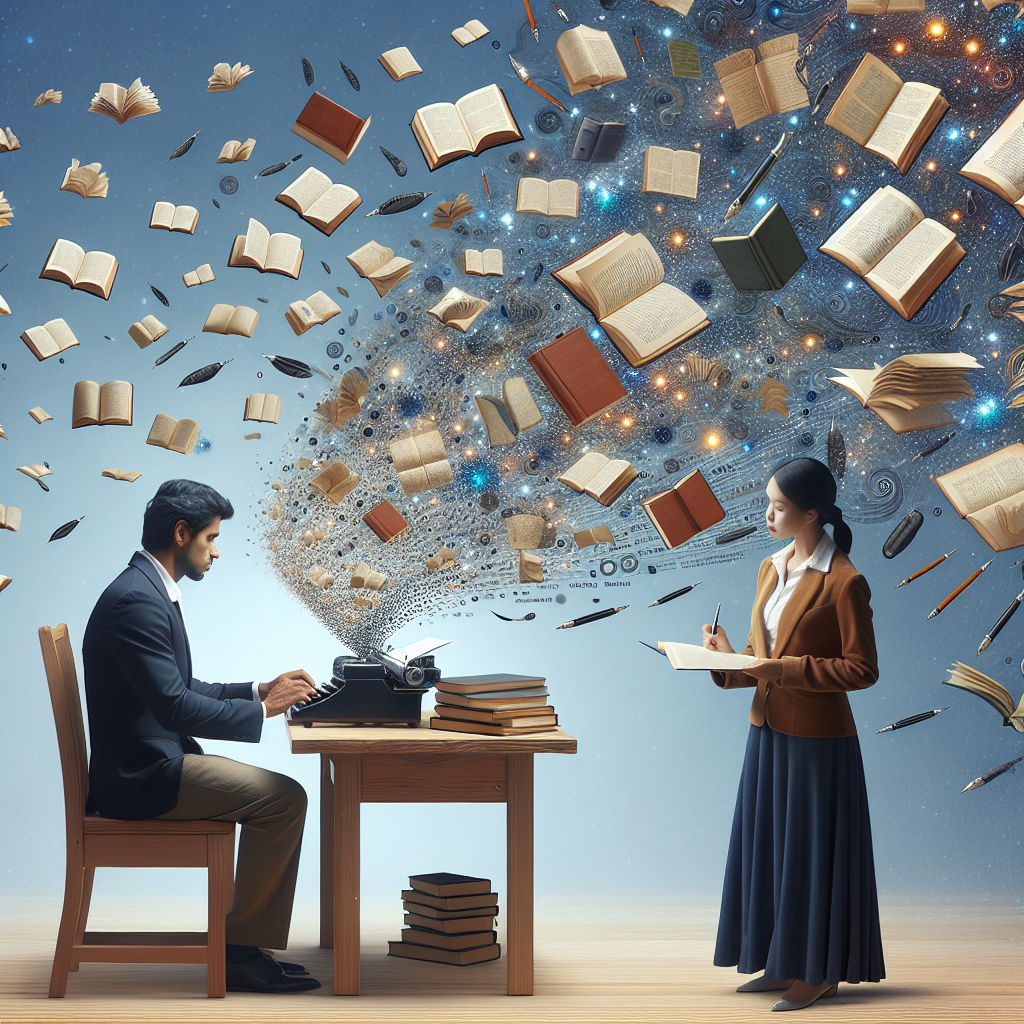Welcome to the ultimate guide for leveraging the power of the DCLM-Baseline-7B language model! This article will walk you through the steps necessary to get started, explain the underlying code with a relatable analogy, and arm you with troubleshooting tips to ensure a smooth experience. So, strap in and let’s explore the world of language modeling together!
What is DCLM-Baseline-7B?
DCLM-Baseline-7B is a robust language model consisting of 7 billion parameters, trained on an extensive dataset known as DCLM-Baseline. Think of this model as a well-informed librarian who has absorbed an incredible amount of information and can now help you generate text based on prompts you provide.
Imagine you’re a writer facing a blank page. You ask this librarian for suggestions, and instead of giving you just one idea, she pulls from her vast collection of books and articles to craft a unique passage based on your theme. That’s how DCLM-Baseline-7B works – it generates human-like text based on the patterns it learned during its training!
Getting Started
Before you dive into creating with DCLM-Baseline-7B, you’ll need to set up your environment.
Step 1: Install Required Packages
First, you will need to install the `open_lm` package. Run the following command in your terminal:
pip install git+https://github.com/mlfoundations/open_lm.git
Step 2: Load the Model and Tokenizer
Next, you can load the model and tokenizer using Python. Here’s how to do it:
from open_lm.hf import
from transformers import AutoTokenizer, AutoModelForCausalLM
tokenizer = AutoTokenizer.from_pretrained("apple/DCLM-Baseline-7B")
model = AutoModelForCausalLM.from_pretrained("apple/DCLM-Baseline-7B")
Step 3: Generating Text
After loading the model, you can create a text output based on an initial input. Here’s the complete code snippet:
inputs = tokenizer(["Machine learning is"], return_tensors="pt")
gen_kwargs = {"max_new_tokens": 50, "top_p": 0.8, "temperature": 0.8, "do_sample": True, "repetition_penalty": 1.1}
output = model.generate(inputs['input_ids'], gen_kwargs)
output = tokenizer.decode(output[0].tolist(), skip_special_tokens=True)
print(output)
Breaking Down the Code: An Analogy
Imagine you have a sophisticated coffee machine.
1. Installation is akin to plugging the coffee machine into the power outlet and preparing it for use. Here, `pip install open_lm` sets up everything you need to brew coffee (or generate text).
2. Loading the machine is similar to filling the water reservoir and inserting coffee grounds. Just like you’ve done with `AutoTokenizer` and `AutoModelForCausalLM`, this step prepares your “coffee” – or in this case, the model – to craft your writing.
3. Brewing the coffee translates to generating text. You set various preferences (like `max_new_tokens`, `top_p`, etc.) to determine not only how much coffee (text) you want but also how strong it should be. The final `print(output)` is like pouring your freshly brewed coffee into a cup and enjoying the result!
Troubleshooting Tips
It’s not uncommon to run into a few bumps on the road while using sophisticated models like DCLM-Baseline-7B. Here are some common issues you might encounter:
1. Error Messages During Installation: Ensure that you have the latest version of pip installed. An outdated version can lead to installation failures. Upgrade it using:
“`bash
pip install –upgrade pip
“`
2. Model Not Found: If you receive an error stating that the model cannot be found, double-check your internet connection and the spelling of the model name in your code.
3. Unexpected Output: If the generated text seems off or irrelevant, experiment with different settings in `gen_kwargs`. Changing `temperature` and `top_p` can significantly alter the output style and creativity.
For more troubleshooting questions/issues, contact our fxis.ai data scientist expert team.
Conclusion
DCLM-Baseline-7B is your powerful ally in the realm of text generation. With just a few easy steps, you can start creating engaging and informative content tailored to your needs. Remember the coffee machine analogy whenever you’re coding; it will help make the process both relatable and fun!
Now, get out there and let your thoughts flow through the wondrous capabilities of DCLM-Baseline-7B!