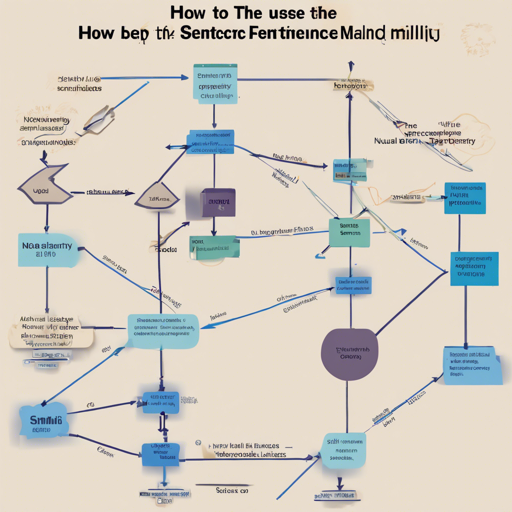In the world of natural language processing, the quest to understand the semantics of text is paramount. One powerful tool in this journey is the dense encoder model, particularly the d dense_encoder-msmarco-distilbert-word2vec256k. This model, which incorporates the structure of DistilBERT and word2vec, is highly effective for tasks like sentence similarity. In this guide, we’ll walk you through how to use this model, its setup, and some troubleshooting tips along the way.
Understanding the Dense Encoder Model
The dense encoder model can be visualized as a well-trained librarian who not only knows where every book is located but also understands the essence of each book’s content. Just like the librarian can quickly point you to the relevant materials based on your questions, this model transforms sentences into a 768-dimensional dense vector space, making it easier to compare, cluster, and search sentences based on their meanings.
Setting Up the Model
To get started, you need to install the sentence-transformers library. This library simplifies the process of embedding sentences into a vector space.
- First, ensure you have the package installed:
pip install -U sentence-transformers - Then, you can utilize the model in your Python environment:
from sentence_transformers import SentenceTransformer
sentences = ["This is an example sentence", "Each sentence is converted"]
model = SentenceTransformer('msmarco-distilbert-word2vec256k')
embeddings = model.encode(sentences)
print(embeddings)Usage with HuggingFace Transformers
If you choose not to use the sentence-transformers library, you can directly leverage HuggingFace Transformers. Here’s how:
- Import necessary packages:
from transformers import AutoTokenizer, AutoModel import torch - Define the mean pooling function:
def mean_pooling(model_output, attention_mask): token_embeddings = model_output[0] input_mask_expanded = attention_mask.unsqueeze(-1).expand(token_embeddings.size()).float() return torch.sum(token_embeddings * input_mask_expanded, 1) / torch.clamp(input_mask_expanded.sum(1), min=1e-9 - Load and prepare the model:
tokenizer = AutoTokenizer.from_pretrained('msmarco-distilbert-word2vec256k') model = AutoModel.from_pretrained('msmarco-distilbert-word2vec256k') sentences = ["This is an example sentence", "Each sentence is converted"] encoded_input = tokenizer(sentences, padding=True, truncation=True, return_tensors='pt') with torch.no_grad(): model_output = model(**encoded_input) sentence_embeddings = mean_pooling(model_output, encoded_input['attention_mask']) print("Sentence embeddings:") print(sentence_embeddings)
Performance Evaluation
The effectiveness of this model can be gauged through its robust performance metrics:
- MS MARCO dev: 34.51 (MRR@10)
- TREC-DL 2019: 66.12 (nDCG@10)
- TREC-DL 2020: 68.62 (nDCG@10)
Troubleshooting
As with any technology, you may encounter some hiccups while implementing this model. Here are a few potential troubleshooting tips:
- Issue: Model not found error.
- Solution: Ensure you spelled the model name correctly and have a stable internet connection to download the weights.
- Issue: Runtime errors when embedding sentences.
- Solution: Check the input sentences for non-standard characters or formatting. They should be simple text strings.
- Issue: Unexpected results.
- Solution: Experiment with other sentences or review model parameter settings for potential misconfigurations.
For more insights, updates, or to collaborate on AI development projects, stay connected with fxis.ai.
Conclusion
The dense encoder model can significantly enhance your capabilities in understanding sentence similarity. By embedding sentences into a vector space, you can perform tasks like semantic search and clustering with ease.
At fxis.ai, we believe that such advancements are crucial for the future of AI, as they enable more comprehensive and effective solutions. Our team is continually exploring new methodologies to push the envelope in artificial intelligence, ensuring that our clients benefit from the latest technological innovations.