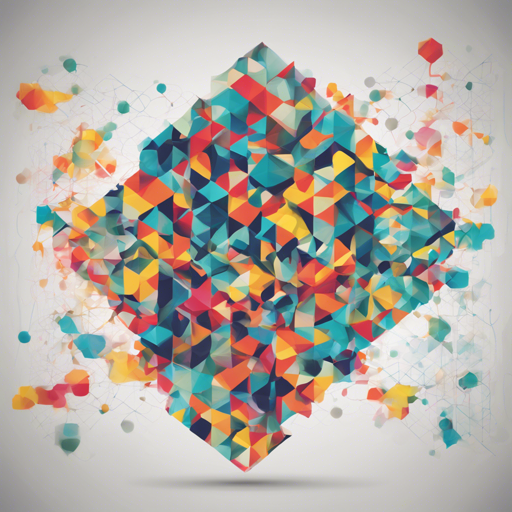In the fascinating world of artificial intelligence, the ability to generate images from text descriptions has taken the digital landscape by storm. The Diffusers library, designed for JAX and Flax, offers an elegant solution for this task, harnessing the power of the Stable Diffusion model. If you’re intrigued by machine learning and wish to dive into the realm of text-to-image generation, you’re in the right place!
Getting Started with the Diffusers Library
Before we begin, ensure that you have the essential tools at your disposal. You’ll need:
- Basic knowledge of Python
- Latest installation of JAX and Flax
- A suitable environment to run your code (like Jupyter Notebook or any IDE)
Step-by-Step Guide
Follow these steps to seamlessly set up and utilize the Diffusers library for generating captivating images from text:
1. Installation
Install the required libraries using pip:
pip install jax flax diffusers2. Importing the library
Once your installation is correct, import the necessary modules to your script:
import jax
import flax
from diffusers import DiffusionPipeline3. Loading the Model
Load the model for image generation:
pipe = DiffusionPipeline.from_pretrained("CompVis/stable-diffusion-v-1-4")4. Generating Images
Finally, you can generate images by passing a text description:
image = pipe("A futuristic cityscape at sunset"). images[0]And voila! You have an image generated based on your description.
Understanding the Code: An Analogy
Think of the Diffusers library as a skilled chef in a bustling kitchen. Each step in your code represents a part of the cooking process:
- Installation: This is like gathering your ingredients and tools before you start cooking.
- Importing the library: Imagine introducing the chef to your kitchen – you’re explaining what tools they can use.
- Loading the Model: This is akin to preparing the recipe, gathering all the necessary instructions for a delightful dish.
- Generating Images: Finally, this is where the chef works their magic to transform your fresh ingredients (text) into a delicious dish (image).
Troubleshooting Tips
If you encounter issues while using the Diffusers library, here are some handy troubleshooting ideas:
- Library Not Found: Ensure that you’ve installed JAX, Flax, and Diffusers in your environment. It’s a good idea to restart your environment after installation.
- Model Loading Issues: Check your internet connection; loading models requires downloading files from online sources. If the model name is incorrect, verify the correct name on the model hub.
- Image Generation Errors: If the images generated do not meet expectations, try adjusting the text prompt for clarity and specificity.
For more insights, updates, or to collaborate on AI development projects, stay connected with fxis.ai.
Conclusion
By following the steps outlined above, you should be able to successfully harness the power of the Diffusers library to generate stunning images from text descriptions. This can serve as an excellent foundation for further explorations into AI.
At fxis.ai, we believe that such advancements are crucial for the future of AI, as they enable more comprehensive and effective solutions. Our team is continually exploring new methodologies to push the envelope in artificial intelligence, ensuring that our clients benefit from the latest technological innovations.