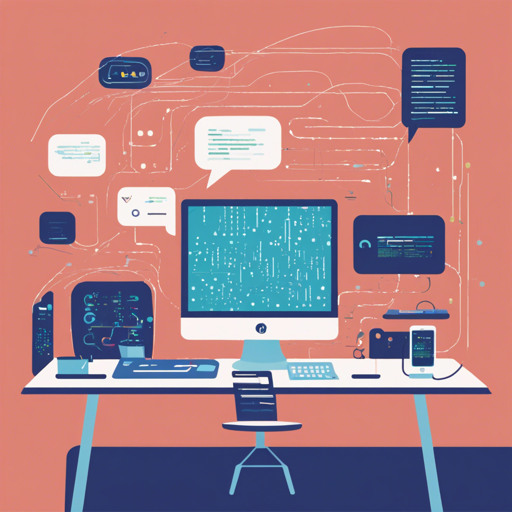If you’re looking to harness the power of automatic speech recognition, the Distil-wav2vec2 model is a remarkable tool. This distilled version of the wav2vec2 model boasts efficiency, being 45% smaller and twice as speedy as its predecessor. In this guide, we will step through how to get started with this model, understand its evaluation results, and address common issues you might encounter.
Getting Started with Distil-wav2vec2
First, let’s examine how to use this model effectively. You can execute the model easily on Google Colab, which provides an ideal environment for testing machine learning models without requiring local setup.
Usage Instructions
- Navigate to the GitHub repository: distil-wav2vec2
- Open the Colab notebook provided in the repository.
- Follow the instructions in the notebook to run the necessary cells.
Evaluation Results of Distil-wav2vec2
Understanding the evaluation results can provide insight into the model’s performance:
Model Size WER Librispeech-test-clean WER Librispeech-test-other Speed on CPU Speed on GPU
------------------- ------ -------------------------- ----------------------------- ---------------- ----------------
Distil-wav2vec2 197.9 Mb 0.0983 0.2266 0.4006s 0.0046s
wav2vec2-base 360 Mb 0.0389 0.1047 0.4919s 0.0082s
In this analogy, think of the models as sports cars. While the original wav2vec2-base is like a high-end sports car that delivers incredible speed and power, the Distil-wav2vec2 is a modified version that retains much of that high performance but offers a lighter frame, making it faster on the track. The smaller size of the Distil-wav2vec2 enables you to navigate with agility while still reaching impressive recognition accuracy, indicated by the Word Error Rates (WER).
Troubleshooting Common Issues
If you encounter challenges while using the Distil-wav2vec2 model, here are some tips:
- Installation Issues: Ensure you have all the required libraries installed as per the instructions in the notebook.
- Performance Problems: If the model is running slowly, ensure you are utilizing GPU acceleration in Google Colab.
- Accurate Transcriptions: Check your audio quality; poor-quality audio can significantly affect performance.
For more insights, updates, or to collaborate on AI development projects, stay connected with fxis.ai.
Conclusion
By following these steps, you are well on your way to integrating the Distil-wav2vec2 model into your speech recognition applications efficiently. Unleashing the potential of automatic speech recognition has never been more straightforward. At fxis.ai, we believe that such advancements are crucial for the future of AI, as they enable more comprehensive and effective solutions. Our team is continually exploring new methodologies to push the envelope in artificial intelligence, ensuring that our clients benefit from the latest technological innovations.