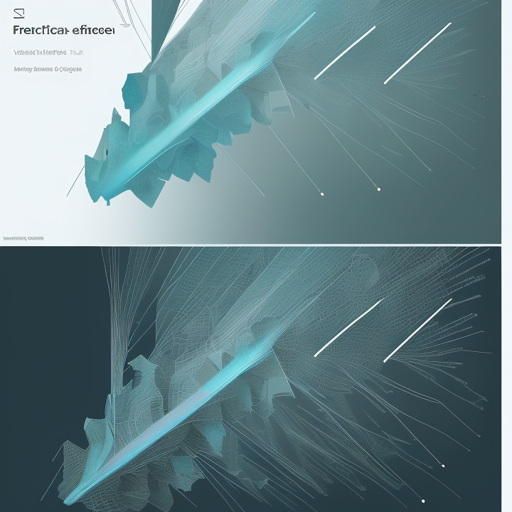The EfficientNet-v2 model is a state-of-the-art image classification tool, trained on the ImageNet-1k dataset. It’s created using TensorFlow and expertly ported to PyTorch by Ross Wightman. In this blog, we will guide you through the process of setting up and using this incredible model effectively.
Model Overview
Before diving into the practical steps, here’s a brief overview of the model:
- Model Type: Image classification feature backbone
- Parameters: 118.5 million
- GMACs: 36.1
- Activations: 101.2 million
- Image Size: Train – 384×384, Test – 480×480
- Papers: EfficientNetV2: Smaller Models and Faster Training
- Dataset: ImageNet-1k
- Original Repository: EfficientNet GitHub Repository
Using the Model
Here’s how you can use the EfficientNet-v2 model for image classification, feature map extraction, and image embeddings quickly and efficiently:
Image Classification
python
from urllib.request import urlopen
from PIL import Image
import timm
img = Image.open(urlopen(https://huggingface.co/datasets/huggingface/documentation-images/resolve/main/beignet-task-guide.png))
model = timm.create_model('tf_efficientnetv2_l.in1k', pretrained=True)
model = model.eval()
data_config = timm.data.resolve_model_data_config(model)
transforms = timm.data.create_transform(**data_config, is_training=False)
output = model(transforms(img).unsqueeze(0)) # unsqueeze single image into batch of 1
top5_probabilities, top5_class_indices = torch.topk(output.softmax(dim=1) * 100, k=5)
Feature Map Extraction
python
from urllib.request import urlopen
from PIL import Image
import timm
img = Image.open(urlopen(https://huggingface.co/datasets/huggingface/documentation-images/resolve/main/beignet-task-guide.png))
model = timm.create_model('tf_efficientnetv2_l.in1k', pretrained=True, features_only=True)
model = model.eval()
data_config = timm.data.resolve_model_data_config(model)
transforms = timm.data.create_transform(**data_config, is_training=False)
output = model(transforms(img).unsqueeze(0)) # unsqueeze single image into batch of 1
for o in output:
print(o.shape)
Image Embeddings
python
from urllib.request import urlopen
from PIL import Image
import timm
img = Image.open(urlopen(https://huggingface.co/datasets/huggingface/documentation-images/resolve/main/beignet-task-guide.png))
model = timm.create_model('tf_efficientnetv2_l.in1k', pretrained=True, num_classes=0) # remove classifier nn.Linear
model = model.eval()
data_config = timm.data.resolve_model_data_config(model)
transforms = timm.data.create_transform(**data_config, is_training=False)
output = model(transforms(img).unsqueeze(0)) # output is (batch_size, num_features) shaped tensor
output = model.forward_features(transforms(img).unsqueeze(0)) # output is unpooled, a (1, 1280, 12, 12) shaped tensor
output = model.forward_head(output, pre_logits=True) # output is a (1, num_features) shaped tensor
Analogy: Building with Blocks
Think of using the EfficientNet-v2 model as building a structure with blocks:
- **Image Classification**: This step is like placing the foundation blocks together, allowing you to see what your structure might look like.
- **Feature Map Extraction**: Here, you’re examining each level of your structure layer by layer, understanding how each block supports the next.
- **Image Embeddings**: Lastly, this is akin to creating a 2D representation of your structure. You can still see the essence of what you’ve built without needing all the details.
Troubleshooting
If you run into issues while working with the EfficientNet-v2 model, consider the following troubleshooting ideas:
- Ensure you have all the necessary libraries installed (like
timmandPIL). A simple way to install them is usingpip install timm Pillow. - Check the compatibility of the image URLs you are using. Make sure they are accessible.
- If the image output appears incorrect, ensure your image preprocessing (like resizing and normalization) matches the model’s requirements dictated by
timm.data.resolve_model_data_config(model). - For more insights, updates, or to collaborate on AI development projects, stay connected with fxis.ai.
Conclusion
At fxis.ai, we believe that such advancements are crucial for the future of AI, as they enable more comprehensive and effective solutions. Our team is continually exploring new methodologies to push the envelope in artificial intelligence, ensuring that our clients benefit from the latest technological innovations.
Model Comparison
To further explore the dataset and runtime metrics of this model, check out the model results on GitHub.